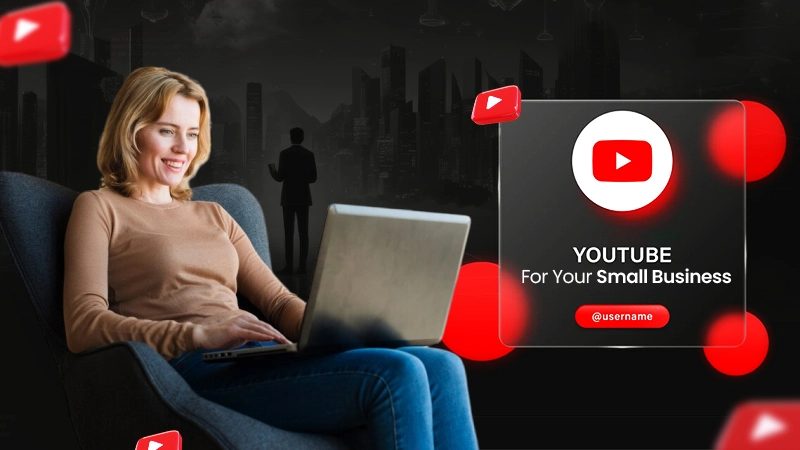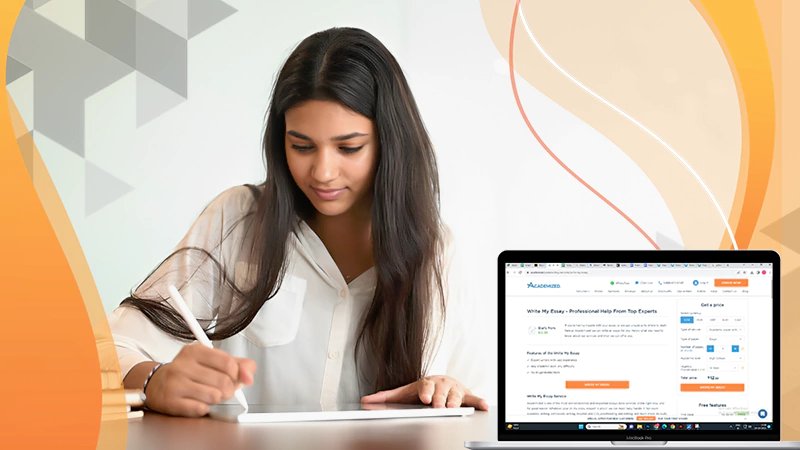The contribution of Node.js is significant for startups as well as established brands alike for business growth. It works as a unified thread with a single programming language to handle diverse frameworks efficiently.
Node Version Manager (NVM) is a powerful tool, offering developers the flexibility to navigate the intricate landscape of software development versions effortlessly.
Installing an advanced program like this requires computer science experience and training with the knowledge of HTML/CSS and JavaScript.
In this article, you will learn how to install NVM on Ubuntu, unraveling its significance, applications, and the value it adds to the developer’s toolkit.
Understanding the Need
According to a survey, around 1.4% to 2.2% of websites worldwide use Node JS. The data itself suffices that it is widely utilized to support at least 30 million websites.
Its popularity cannot be underestimated when you’re simultaneously working on multiple projects, each with its own set of dependencies and Node.js version requirements.
Navigating through this landscape without a dedicated tool can be cumbersome work. Here’s where NVM steps in, offering a streamlined approach to managing Node.js versions for different projects.
The biggest factor that highlights its impact is that it is an open-source, cross-platform JavaScript runtime environment. This means that it is free to use and constantly being improved by a global community of developers.
DO YOU KNOW?
While the likes of Amazon, Netflix, eBay, Reddit, and Paypal all use Node.js, 43% of developers using it in 2023 do so for enterprise applications.
Who Benefits from NVM?
A runtime environment (RTE) contains WEB APIs that help developers build code and a JavaScript engine that enables new applications with existing software systems.
This makes Node.js management lightweight, diverse, and easy to install, resulting in speeding up the application project.
Equipped to deliver high performance and efficient handling, it benefits the following people:
Developers Working on Multiple Projects:
NVM proves invaluable for developers engaged in diverse projects that demand specific Node.js versions.
It facilitates a smooth transition between different programming environments, eliminating version conflicts.
Project Managers and Teams:
Teams working on collaborative projects with varying dependencies use NVM which is instrumental in ensuring consistent development environments.
Project managers appreciate the efficiency gained by avoiding compatibility issues arising from disparate software versions.
Open Source Contributors:
Contributors to open-source projects often encounter different Node.js version requirements. NVM simplifies the process of adapting to project-specific needs.

The Installation Journey
After the creation of Node.js by Ryan Dahl in 2009, it was first deployed for Linux and Mac OS X operating systems. It was in 2011 that Microsoft and Joyent came together to develop its native Windows version.
The main difference between Windows and Ubuntu is that the former is a closed-source system, while Ubuntu is a Linux-based open-source operating system that uses a significant part of the Debian Linux-based operating system.
The prerequisites before installing it are as follows:
Hardware Requirements
- RAM 4GB
- CPU Intel Core i3TM i3 HQ CPU @2.50 GHz
- ROM 256 GB
Software Requirement
- Chocolatey
Here is a step-by-step process of installing it easily.
- Step 1: Update Your System
Begin by ensuring your Ubuntu system is up-to-date, creating a solid foundation for the subsequent steps.
- Step 2: Downloading NVM
Explore the versatile installation script via cURL or Wget, designed to effortlessly fetch the components needed for NVM.
- Step 3: Sourcing NVM
After the download, source the script to make NVM commands readily available in your current session.
- Step 4: Verifying the Installation
Confirm the successful integration of NVM into your system by checking its version.
- Step 5: Installing Node.js
Embark on the installation of your desired Node.js version with the guidance of our in-depth step-by-step tutorial available here.
The extensive use of Node.js by the biggest economy and developed country like the USA, as shown in the graph below, highlights its capabilities and skillful functionality.
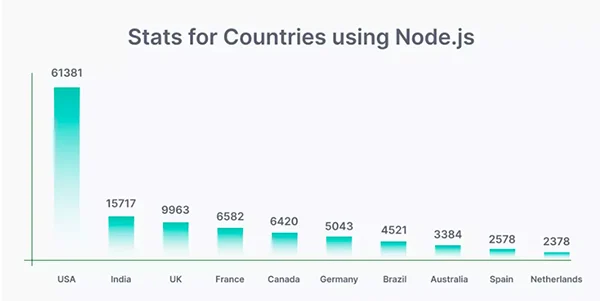
Elevate Your Development Experience
Node Version Manager transcends being a mere tool; it’s a gateway to a more efficient and harmonized development experience. Its functions are versatile and built upon project-specific programming to assist companies.
A growing brand or a startup can utilize it to scale its business efficiently as it can handle heavy data and I/O heavy workloads. With many years of collaboration and upgradation, it is now easier to install it in a system.
For an understanding in detail of how to utilize NVM for seamless Node.js version management, consider the comprehensive tutorial on How to Install NVM on Ubuntu.
It is a great way to empower your development journey with NVM and unlock the true potential of Node.js version management. Stay tuned for more insights, tips, and tutorials to elevate your coding endeavors. ADD