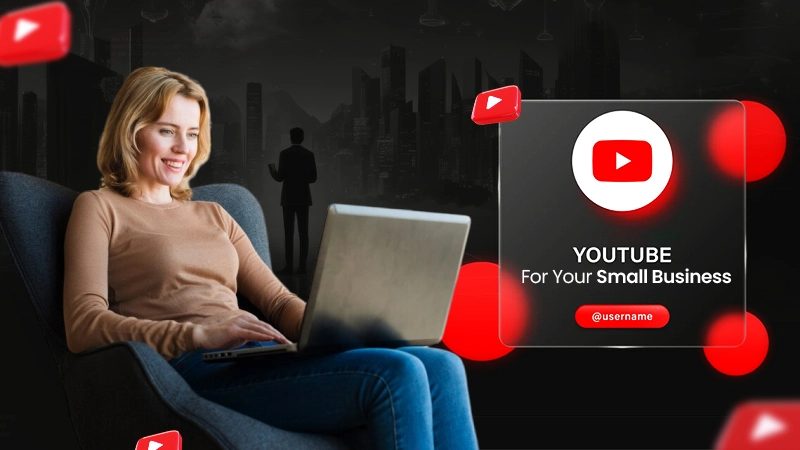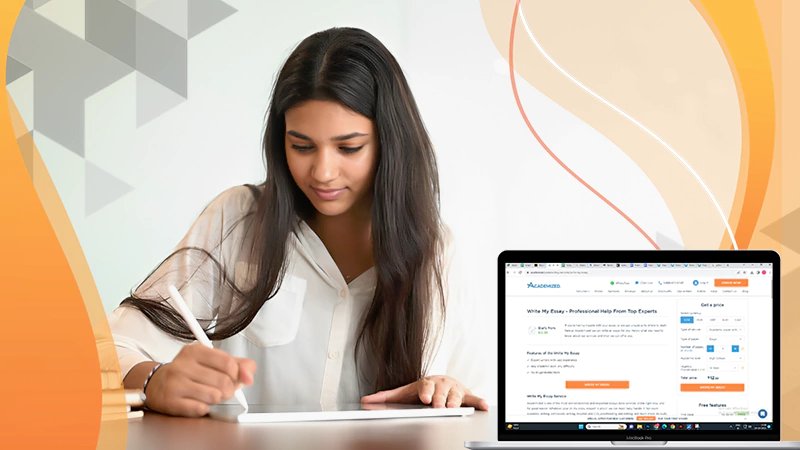Windows operating system has its own automatic update mechanism that checks for all of the updates that your computer needs. However, even with all of the Windows updates, your drivers are barely keeping up. When it comes to aging hardware, the chances of regular updates are limited to none.
And you’ll never be able to use hardware to its maximum potential without a good update. With this in mind, IObit has released their latest Driver Booster 9 to help you update drivers.
In this review, we’ll look at its features to see if Driver Booster is still the best driver updater, as well as how to use the free driver updater without hassle.
Key Features of Driver Booster 9
Here are some of the key features that distinguish this free driver updater from the competitors.
A Huge Driver Database is Available
The number of different hardware products from each manufacturer is always growing. You’ll also need a large database to keep up with the variety of drivers. And it is here that Driver Booster 9 distinguishes itself from the competition.
The software has a large database with over 8 million device drivers supported ( 6 million drivers for the free plan). The software also makes an automatic recommendation for the best drivers to improve the computer’s overall performance.
Provide Additional Helpful Tools
Driver Booster 9 is unlike any other free driver updater in that it not only updates your drivers but also includes a wide range of tools to help you resolve any issues you may be having. There is always a solution in this app, from network failure to a bad resolution problem to be solved.
Support AUTO DRIVER UPDATE and scan
We often do not have the time to check for driver updates when we most need them in today’s world, where time is money. With its automatic scanning for the latest driver fit for your device, and one-click download and install for the new drivers, Driver Booster 9 will give you a hassle-free experience. You The user can also update drivers in batches to Save time.
The Interface is Simple to Use
Another great feature of the Driver Booster is that it does not require you to be a computer whiz to use it. Anyone with even the most basic computer skills will be able to utilize the program without difficulty.
The user-friendly design and large, obvious buttons make it difficult to ignore. You can also use the left-hand sidebar to move across the app and access other features such as the tool, action centers, and so on.
How to Scan and Update Device Drivers?
Step 1: Download and install Driver Booster from the official website.
Step 2: Launch the app and select the Scan button in the center.
Step 3: After the scan is complete, you can see which drivers need to be updated and which ones are already up to date.
Step 4: Click Update Now in the top left corner, and the free driver updater will update all of the essential drivers automatically.
Step 5: After you’ve finished, you’ll be notified of how many drivers have been updated.
Conclusion
Driver Booster 9 is the go-to option for computer users all over the world because of its reliable performance and convenience of use. Driver Booster 9 is still the best driver updater for 2022 with fast driver updates, device problem fix, system backup and restore, and many more features.