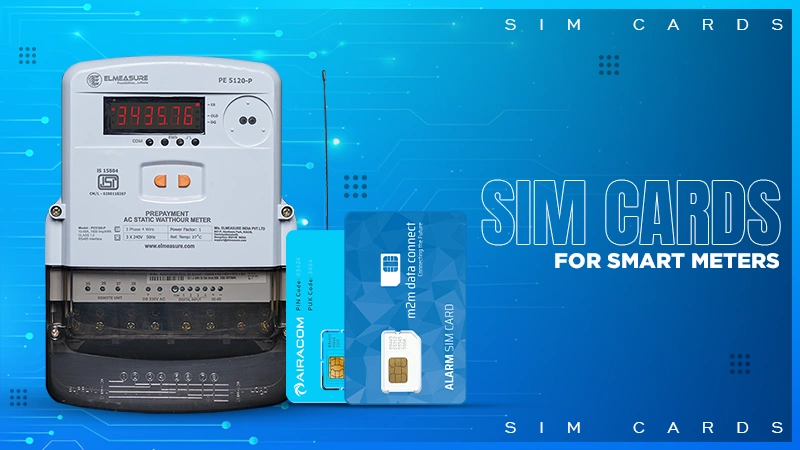Phishing emails are designed to look like they come from a legitimate source, but they’re actually sent by scammers trying to steal your personal information. Over the years, phishers have become more and more sophisticated in their tactics, so it can be tricky to tell them apart from genuine emails. But if you know what to look for, you can protect yourself from being scammed. Here are four tips for spotting a phishing email.
What is a Phishing Email?
Phishing emails are a type of online fraud where scammers send fake emails that appear to be from a legitimate website or company in an attempt to steal personal information. Phishing emails often contain a link to a mimic website of the real thing. If you click on the fake link, you’ll be taken to an illegitimate site where you may enter personal information such as login credentials or credit card numbers. The scammer will then use this private info for fraud or identity theft. These types of emails are getting more and more detailed, making it hard to spot fakes sometimes.
However, there are some red flags that you can look for, such as misspellings and grammatical errors, unexpected attachments, and unfamiliar sender addresses.
Never click on any links or attachments if you’re ever in doubt about an email. The safest bet is to always reach out to the company directly to confirm whether or not the email is legitimate.
4 Tips for Spotting a Phishing Email
Now that you know what phishing emails are and how they work, here are four tips for spotting them:
Verify the Sender’s Email Address
To avoid falling victim to a phishing scam, it is important to verify the sender’s email address. A phishing email will often spoof the address of a legitimate website or company to trick the recipient into clicking on a malicious link. By verifying the sender’s email address, you can ensure that you are not being tricked into giving away your personal information. To do this, simply hover over the sender’s email address and check that it matches the domain name of the website or company that it purports to be from. If there is any discrepancy, do not click on any links in the email and delete them immediately. Taking this simple precaution can protect you from becoming a victim of phishing scams.
Look for Typos and Grammatical Errors
One of the most common indicators of a phishing email is poor grammar and typos. These emails are often sent out in large numbers, so the scammers behind them don’t have time to proofread their messages carefully. As a result, you may spot spelling errors, incorrect grammar, or odd punctuation choices.
Another red flag is an email that seems to be addressed to a general audience rather than a specific individual. If you receive an email that starts with “Dear Valued Customer,” it’s likely a phishing attempt. Finally, be wary of any email that asks you to click on a link or download an attachment. If you’re not expecting this kind of message from the sender, it’s best to err on the side of caution and delete the email.
Check the URL
When it comes to spotting a phishing email, one of the most important things to look for is the URL. A phishing email will often have a fake or spoofed URL that is designed to look like a legitimate website. However, there are some key differences that you can look for to spot a fake. First, check to see if the URL has an extended or unusual domain name.
For example, a phishing email might use .com.co instead of .com. Second, pay attention to spelling errors in the URL. A legitimate website is unlikely to have any spelling mistakes, so this is a tell-tale sign of a phishing email. Finally, look closely at the URL’s https:// portion. In some cases, phishing emails will use a fake or invalid SSL certificate, which will cause https:// to appear differently in the URL bar. If you see any of these red flags, be wary of clicking on the link in the email.
Review the Content Carefully
Any email that asks you to click on a link or download an attachment is a potential phishing email. Don’t take the bait, even if the email looks like it’s from a trusted source. The best way to spot a phishing email is to review the content carefully. If there are any typos or grammatical errors, that’s a red flag. In addition, phishing emails often create a sense of urgency by asking you to take action immediately.
They may also threaten legal action or other repercussions if you don’t respond. If you’re not sure whether an email is legitimate, err on the side of caution and delete it. It’s better to be safe than sorry.
If You Have Fallen for a Phishing Scam
If you’re afraid you might have answered a phishing email, take these steps to protect your accounts.
- First, change the passwords for any accounts that may have been comprised.
- Next, run a malware scan on your computer to check for any malicious software that may have been installed.
- Finally, make sure to run a free fast people search on yourself to see if your personal information has been made public. This way, you can take steps to protect yourself from identity theft.
Conclusion
Following these simple tips can help protect yourself from phishing scams. Remember to be vigilant when checking your email, and never click on a link or attachment from an unknown sender. If you think you may