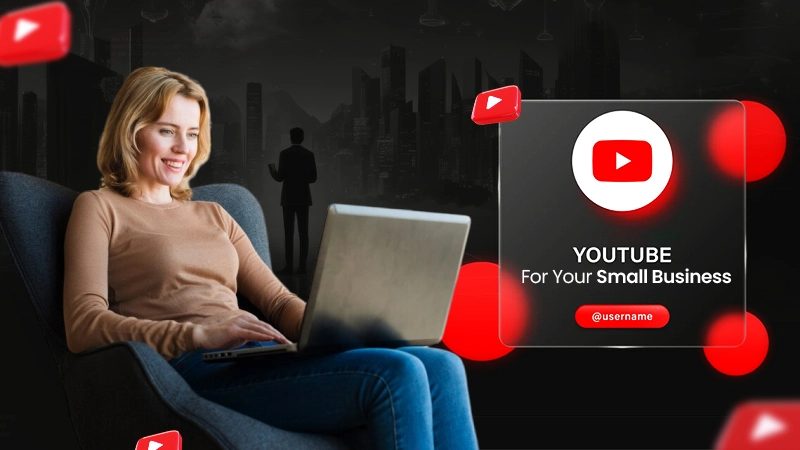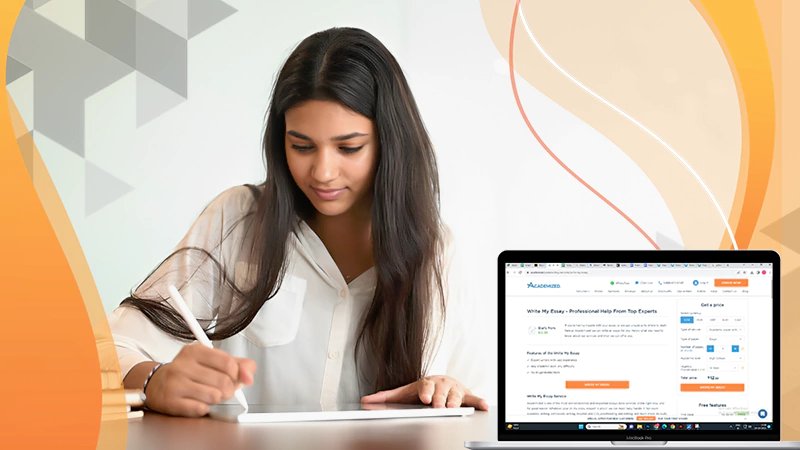When your business starts to grow, you will need to use Kubernetes’ autoscaling features to make sure your software grows with it. In this case, an experienced contractor team in the field of Kubernetes consulting will be your best assistant. Indeed, sometimes it is better to get a quality service, and not to understand the field for a long time. But in the article below we will explain in detail the essence of the work for a general understanding.
Many Kubernetes users, especially at the enterprise level, are quickly faced with the need to automatically scale their environments. Luckily, the K8s Horizontal Pod Autoscaler (HPA) lets you customize your deployment for horizontal scaling in a variety of ways. One of the biggest benefits of using Kube Autoscaling is that your cluster can keep track of the load ability of your existing pods and calculate if more pods are needed or not.
Autoscaling Platform Kubernetes
Leverage efficient Kubernetes autoscaling by harmonizing the two scalability levels offered:
- Pod Level Autoscale: This plane includes Horizontal Pod Autoscale (HPA) and Vertical Pod Autoscale (VPA), both of which scale the available resources of your containers.
- Cluster-level autoscaling: Cluster Autoscaler (CA) manages this scalability plane, increasing or decreasing the number of nodes within your cluster as needed.
Kubernetes Autoscaling Framework in Detail:
- Horizontal Autoscaling Pod (HPA)
HPA scales the number of Pod Replicas in your cluster for you. The move is initiated by the CPU or memory to scale up or down as needed. However, HPA can be configured to scale modules according to various external and user metrics (metrics.k8s.io, external.metrics.k8s.io и custom.metrics.k8s.io).
- Vertical Autoscaling Pod (VPA)
Built primarily for stateful services, VPA adds CPU or memory to pods as needed, though it also works for both stateful and stateless pods. To make these changes, VPA restarts pods to refresh new CPU and memory resources that can be configured to activate in response to OOM (out of memory) events. After pods are restarted, VPA always ensures that there is a minimum number according to the pod allocation budget (PDB) that you can set along with the maximum and minimum provisioning rate.
- Autoscale cluster (CA)
The second level of autoscaling includes CA, which automatically adjusts the cluster size when:
- Any pods fail to start and go into an idle state due to insufficient capacity in the cluster (in this case CA will scale).
- Nodes in the cluster have been underutilized for a period of time and there is a chance to move their pods to expand nodes (in which case CA will decrease).The CA performs routine checks to determine if any pods are in a pending state waiting for additional resources or if the cluster nodes are underutilized. The function then adjusts the number of cluster nodes accordingly if more resources are needed. The CA works with the cloud provider to request additional nodes or shut down idle ones and ensures that the scalable cluster stays within the limits set by the user. It works with AWS, Azure, and GCP. You can entrust these tasks to specialists by clicking on the link here.