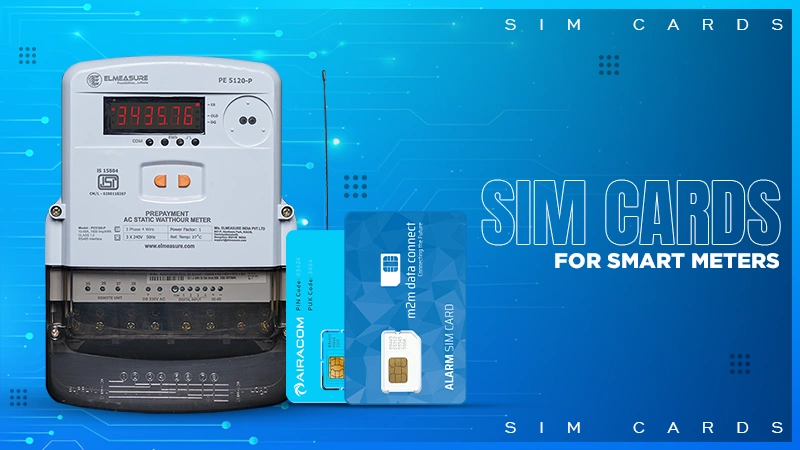When you are setting up your home, especially with the wireless connectivity, routers, and ISPs, one thing everyone is skeptical about is the modem. Should you go for the modem that the ISPs rent out or should you for something better? Will the DOCSIS 3.1 modem router combo be a better option for you or should you look for something on the cheaper end?
Buying a modem is not as straightforward as you think. It comes with a lot of layers, complications, and challenges along the way. However, buying the right kind of cable modem can make all the difference when it comes to enjoying high-speed internet.
Also Read: Cisco Will Not Patch a fix for Critical Flaw in Older Router Modem
In this guide, we will highlight the top most important pointers you should remember before buying a cable modem for your router.
Start with the Compatibility Check
The reason why most internet service providers rent out their modem is all because of the compatibility. Not every router-modem combo that you buy will function optimally with the ISP. If you have the staple and popular internet service providers like Cox, Spectrum, or Xfinity, be assured that you’d need a DOCSIS modem. However, the DSL modem works for more common choices like Century Link, AT&T, etc.
The same is different for the fiber internet. For those, you’d need access to an Optical Network terminal. So, everything is quite complicated, when you come to think of it. However, before anything, you need to ensure that your modem is compatible with the ISP you have.
Sort Your Budget
There are cable modems available for different price points. You have cheaper variants that sometimes cost less than $50 and then you have the more expensive options that are priced above $200. The choice is yours and it solely depends on how much money you are willing to spend on the modem that you’d buy.
Keep in mind that buying a modem is like an investment. You might have to spare a larger sum of money upfront but you do get access to years of usage out of it. So, technically, you aren’t going to regret making that investment for the long run.
Check Compatibility with Internet Speed
If you have very high-speed internet connectivity, you need to ensure that the modem with supports that. Is it wasteful when you are paying a hefty amount every month to your ISP for 500 Mbps internet speed but your modem supports 200 Mbps only? This means that you aren’t able to get the maximum value for your money.
We’d recommend that you run a quick internet speed test to check how much internet speed you are paying for. Once done, you can tally that with the potential modem that you wish to buy. This should make the process a lot easier to handle.
Consider the Design
Although not a deal-breaker for many, being mindful of the design can come in handy in multiple cases. It helps you sort out any issues if you have very limited space around in your house. The vertical modems are ideally the best because they take up very little space around the house but ensure to support a lot of high-speed internet connectivity in the long run.
However, if you prefer the horizontally designed modems, those are a pretty great pick too. We’d recommend that you focus on familiarizing yourself with the basics surrounding the design of the modem because the modem’s placement in the house often makes a lot of difference when it comes to the internet speed or any obstructions in between.
Look at the Channel Bonding
The last thing that you need to consider while buying a cable modem is the channel bonding functions. The channel bonding technology is a very quintessential feature and allows you to check how many channels the modem has for the individual download and upload process.
The more channels the cable modem has, the easier it becomes for more data to travel between the modem and the devices that are connected to the internet via it. The majority of the channel bonding is written using two numbers. The most common ones include 24×8 and 8×4.
In the two numbers, the first number depicts how many channels are available to download the data and the second number indicates the uploading scene. More channels mean that your internet connectivity will be seamless and you won’t have to worry about the risks of buffering or delayed internet.
When it comes to buying a modem for your home internet, these are some of the most crucial factors you should be mindful of. All of them are important to cross-check, especially if you want to ensure top quality value for the money you are investing in buying a good-quality and functional cable modem for your home internet.