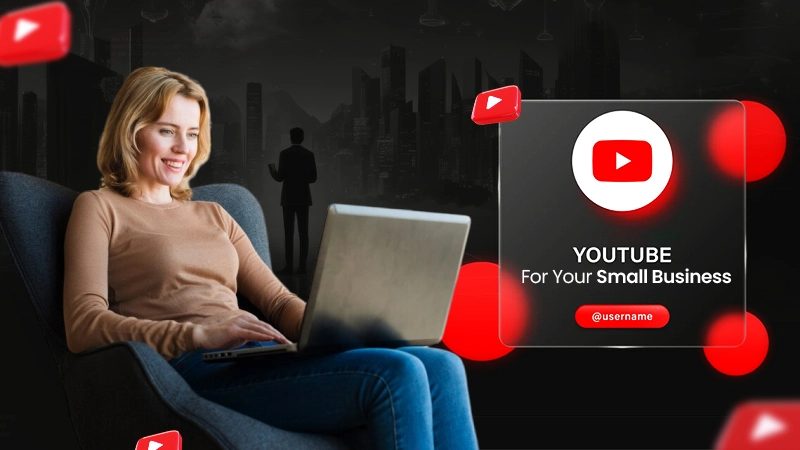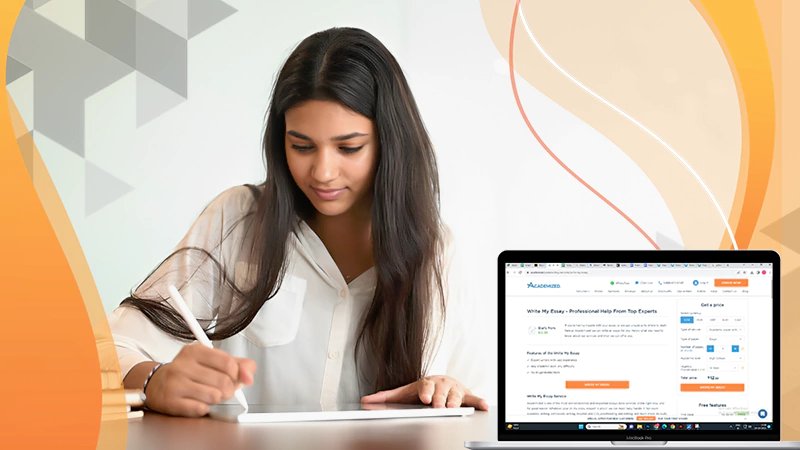Everyone who is at least a bit computer-savvy has to deal with various file formats. If you work on a computer every day, you can be familiar with some of them. In this article, we are going to have a more detailed look at different types of documents and their extensions. We will discuss the pros and cons and the most distinctive features of the most common document file types. Let’s get started!
We will begin with the most popular type of file – text files. Almost every user has encountered a PDF format, and everyone has worked on it. Adobe created this format to make the documents more universal and rich in elements. PDF files can involve different types of media, including photos, diagrams, tables, and even 3D elements. This is the most common type for different kinds of presentations, brochures, and documents that are rich in visual elements.
Originally, editing this type of document was possible only by purchasing an Adobe extension. However, now there are many ways of editing these documents online and at almost no cost. Therefore, in such cases, it is important to use a convenient, life-saving instrument for everyone who deals with different types of documents including PDF files. This is a paper scanner app that you can install on your mobile devices. Using it, you can scan phone camera different documents and reformat them into PDF docs in just a couple of minutes. With this app, you can scan and turn PDF files into editable documents and change them by using only one mobile app.
DOC and DOCX
When it comes to doc and Docx formats, they are commonly used for Microsoft Word documents. There is almost no difference between them, except for the year of the Microsoft Word version installed on your computer. This is a multipurpose format for text documents. However, it can’t be as rich in different media as PDF or PPTX formats. The upside is that you can easily edit documents if you allow this feature after downloading.
TXT
This is a more plain format used for more simple text-only documents. Its functionality is very limited if compared with other text formats we described in this article. You cannot add any files to it, only the text. However, this format will be handy if you want to take quick notes on the go.
XLSX
This file format is popular for different spreadsheet files on Windows OS. This is a convenient file format to store different types of data and keep it structured. In a nutshell, it is an XML document that is compressed with ZIP. You can store data in crats and use different mathematical formulas to calculate it. You can format the data and group the cells and columns the way you need them.
PPT and PPTX
When you want to create different types of presentations, the program you are going to use in 99% of cases is PowerPoint. The presentations made using this program have PPT or PPTX extension. The difference between these formats is that the PPTX is a newer format for the PowerPoint version released in 2007 and more recent versions.
While creating presentations in the PowerPoint program, you can add different types of media to it, such as images, videos, different diagrams, and other visuals. Many programs allow opening and editing PowerPoint files, which makes file extension universal and one of the most common document formats found on the Internet.
HTM and HTML
HTM and HTML files are the formats commonly used for websites and web pages. In a nutshell, these files include a set of different markup symbols or codes. Users can open these files using an ordinary web browser and access them like a normal website. However, if you are not a programmer or at least don’t know the basics, editing these files can be problematic for you. Apart from text and different media types, you can also add various links, scripts, video, and audio files to these files.
Wrapping Up
These are the most widespread file formats you work with even if you are an ordinary computer user. To work with any type of document quickly, you can use a special scanner app.