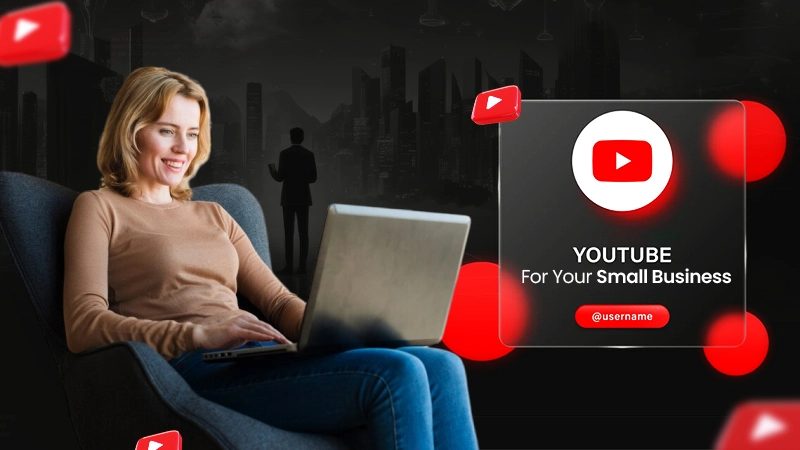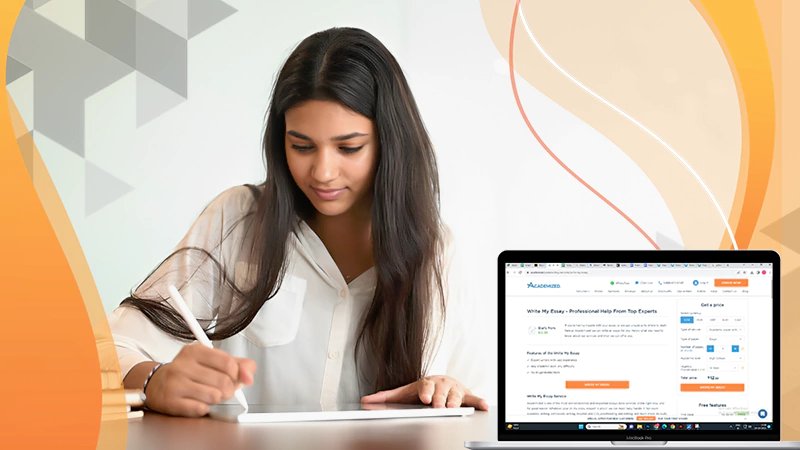When Apple first launched its smartwatch, everyone felt that the incredible hardware lacked features. Since then, the watch’s features have improved so much that the latest Apple Watch is the best smartwatch ever made.
Not only does its navigation and UX feel intuitive, but all its apps launch very fast, and the overall smartwatch experience is more mature. This article will discover the design principles to consider when you want to create a WatchOS app. You should also take note of design loopholes when you create a wear OS app.
Create a Wear OS App: Beginner’s Guide
1. Include Minimal Content
Avoid displaying various content on the screen at once. Users want to access the most valuable information, so you don’t want to clutter the interface with unnecessary details.
For example, when making a food delivery app, you may create a page where you have your favorite restaurants saved in card form. Since this is a page with different content, you should try to show only two cards at a time to increase visibility.
2. Maintain Visual Hierarchy
Always design in such a way that the visual hierarchy is maintained. For example, you can take advantage of negative spaces or dividing lines to ensure that elements related to the same group are presented intuitively. This helps you build an Apple watch app that is pleasant and readable. It helps users find the information they are looking for easily.
3. Remember Space is Precious
Wearables provide natural cushioning around app content, so don’t worry about padding. The wearable doesn’t have much space available on it, so you need to take advantage of all the width on your screen and design and develop your app so that its content changes from side to side. You should also make sure to reduce the spacing between internal elements.
4. Give Feedback When Interacting with the Digital Crown
This is vital when you want to build a WatchOS app as it allows users to browse without interruption of their content. Whenever you design an app, make sure you provide visual feedback to users when they interact with the digital crown (the rotating button on the side of the Apple Watch). One example would be displaying the scroll location when the crown is rotated to scroll.
5. Make Recognizable Gestures
Gestures are an essential aspect when you want to build a wearable app. There are some wearable inner system-generated gestures, which usually shouldn’t be changed – otherwise, you risk confusing the user. The most common gestures are vertical and horizontal swipes, left-edge swipes, and taps. However, when you make special gestures like double taps, make sure they can be recognized.
6. Includes Warnings and Action Sheets
Always make sure that you use alerts sparingly and use action sheets to provide a user with a list of options for responding to an event. These interface elements are generally used to alert when an error occurs or collect feedback from the user. For example, in our food delivery app example, action sheets may include options to respond to or decline notifications for messaging functionality.
7. Use PNG Images
PNG images are essential when you want to build an Android wear app. The wearable’s images can be either static or a series of images that animate with time. Ensure the image formats used or exported to the design are PNG elements. Also, since loading time is always associated with images, use placeholder images instead of actual ones to give users a visual cue.
8. Video Features
Whether audio or video, media is essential for any kind of interface. Make sure the audio/video clips are no longer than 30 seconds as they consume more disk space. Always include a poster image associated with the video so users can make an informed decision.
9. Use Pickers
This is an interface element that displays a scrollable list of items or is navigated through a digital crown. This is one way to allow users to make choices. A simple example is a date picker. Sequence pickers are generally used to replicate images to create custom interfaces, such as ranking features. Users can drop ratings for any of the orders they received using the customer rating picker.
Conclusion
Whether you want to build an Android wear app or create a wear OS app, a wearable app must be actionable and responsive. Interaction should be fast, and data in the app should be updated occasionally. Reducing loading screen time also does a lot to make the experience more intuitive.