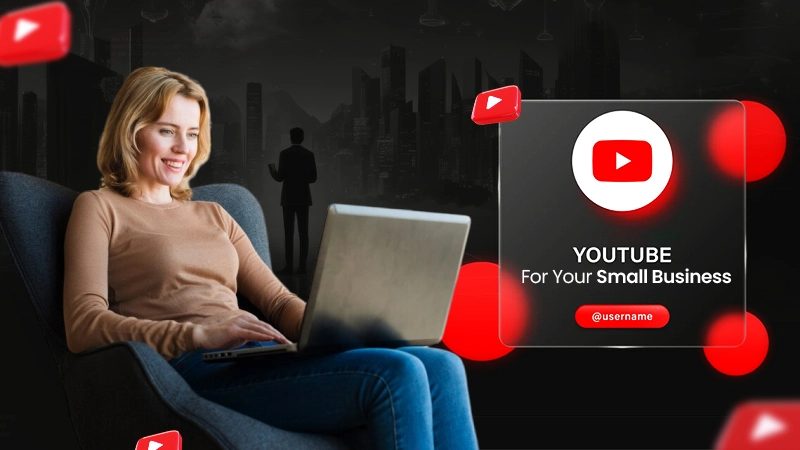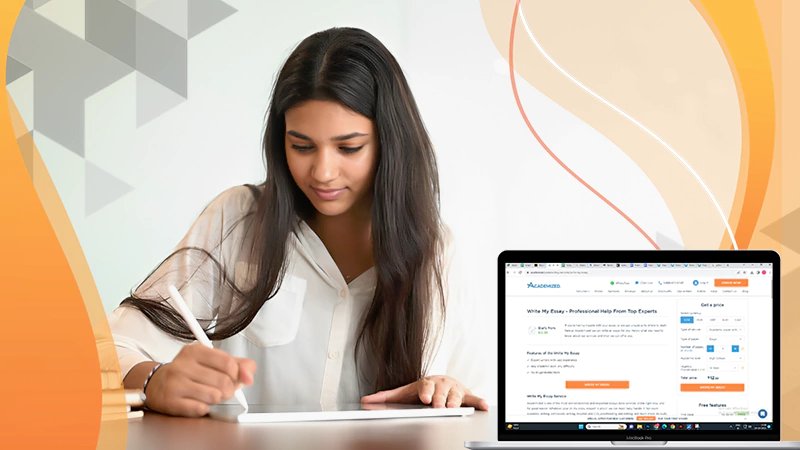A Marimekko chart, commonly referred to as a Mekko chart, is a graphical representation that uses stacked bar graphs of varying widths to visualize categorical data. In a Marimekko chart, each category is represented by a stack of bars, with the width of each bar corresponding to the relative frequency of that category. This type of chart is often used to compare proportions between different categories. Mekko charts are especially effective at visualizing the distribution of data and can be used to identify any outliers.
If you’re unfamiliar with this type of chart, it can seem intimidating at first. However, once you have a basic understanding of Mekko charts, you’ll have no trouble interpreting them. Today, we’ll examine how to interpret Marimekko charts and some tips on making them. So, let’s jump right into it.
Marimekko Charts are Primarily Based on Area.

A Mekko chart is a fantastic way to compare values between two or more items. However, the width of each vertical column in a Mekko chart may not be the same, meaning that the height of each block cannot be compared directly. Instead, it is the area of each block that correctly represents the value of data.
For example, if a Mekko chart with the width of the first column is twice the width of the second column, the first represents twice the value of the second column. If all blocks have the same area, the height can be compared. In this situation, the block in the first column maybe twice the height of the block in the second column. This means that the data value in the first column is twice the value of the data in the second column.
As you can see, the area of each block is what is important when comparing values in a Mekko chart. This makes it easy to see which values are the highest and the lowest and how much they differ.
Colors Can Help You Interpret the Data.
With Marimekko charts, color can also help to interpret the data. For example, if you want to see how sales have changed over time, use different colors to represent the different times. This will help you quickly and easily see the changes that have occurred. Additionally, you can use Marimekko charts to compare data between different categories. For instance, you can use different colors to represent the sales of different products. By doing this, you can see which products are selling better than others.
How Do You Make a Marimekko Chart?

Making a Marimekko chart is not as difficult as it may seem. There are many different ways to make a Mekko chart, and the one you choose will depend on the data you have and the message you want to convey.
The most basic Marimekko chart comprises two columns, one for the “head” and one for the “tail.” The head is the part of the chart that represents the largest values, and the tail represents the smallest values. You can then use these columns to create your chart by adding colored markers to represent different data points.
There are a few things to keep in mind when creating a Marimekko chart, no matter which method you use. First, be sure to label the head and tail columns so that viewers know what they are looking at. Second, make sure that the markers are easy to see and understand.
Finally, use a color scheme that makes the data easy to read. There are a few things to keep in mind when choosing colors. First, use colors that contrast with each other. This will make it easy to see patterns and outliers. Moreover, select colors that are appropriate for your data. For example, if you are charting sales data, use colors representing different sales values. Finally, colors that are easy to see will be best for your chart. Dark colors work well against a light background, and light colors work well against a dark background.
Make the Most of Your Data with Marimekko Charts.
With these tips in mind, you can start making and interpreting your Marimekko chart. Don’t forget that the blocks’ areas are what’s most important instead of the bars’ heights, like in a simple bar chart. In addition, don’t forget the importance of the colors you choose and labeling your head and tail columns.