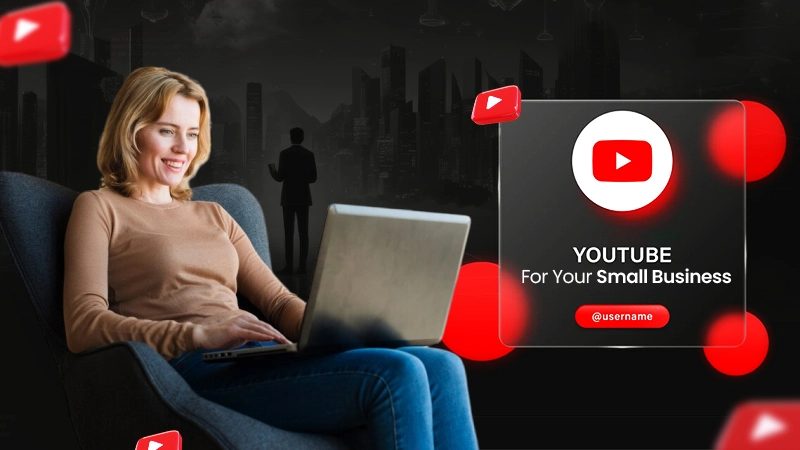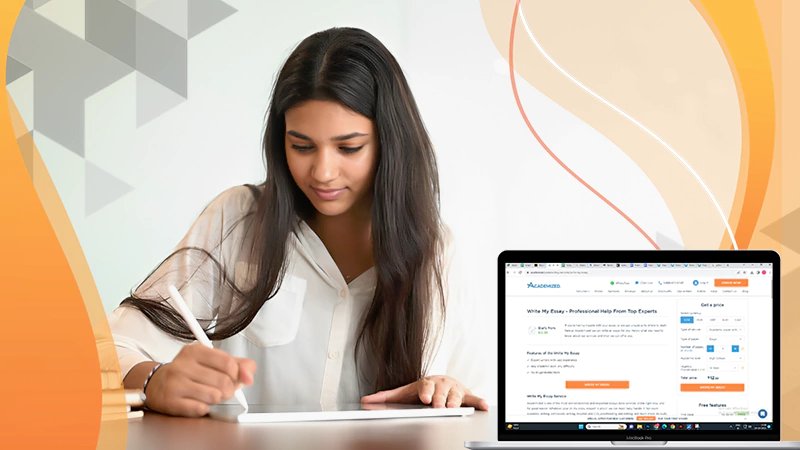Out of all the operating systems, one of the most famous and widely used ones is iOS. Every second person is an iOS user. Well, with this you can assume how useful and amazing this is. The thing with iOS is that it is quite costly and if the device itself is costly then eventually the parts, the repair, everything will come with a big budget. Maybe this is what stops people from using an iOS device in the first palace. But still, if there’s such a huge number of people from all across the globe that is still relying on iOS devices, there must be something exceptional that it offers, right? Of course, there is.
Well, that’s not the only matter of concern while using an iOS device. There are also some major issues with iOS that people face sporadically. Issues like frozen screen, white or blue screen, locked screen, restore failure, iOS update failure, headphone mode, recovery mode, etc. Many iOS users have reported this issue to be occurring several times while they are unable to sort it without the technical help from Apple itself. But the thing with going to any technician is that you will get your device recovered, but you will lose all of your data stored in it. So, what if we tell you that there’s a product that you can use to recover your iOS or tvOS without losing any of your data? Sounds quite impossible, right? Well, it’s true.
Also Read: How Data Enrichment Can Help You Know About Fraudsters
TunesKit helps you recover your iOS or tvOS device without harming any of your data. With this system recovery, you can easily fix any of your iOS or tvOS-related issues, all by yourself and without any need for a technician. It doesn’t matter if your iOS device is stuck with a white or blue screen, it has a frozen screen, or the screen is locked, or you just see a white Apple logo on it, or it went to the recovery mode, or any issue there is, with TunesKit, you can fix it manually. Let’s have a look at some cool and exceptional features of TunesKit:

- TunesKit is not just an iOS recovery software, it can do way more than it says. It can easily downgrade your iOS to the previous version if you want.
- Not just the system error, if you face any issue with iTunes to restore or backup the data, you can use the tool to get your work done.
- The tool can be used to get your iPhone out or into recovery mode within a few clicks.
- During any recovery method, you have nothing to worry about the privacy of the data of your device, everything is well and perfectly protected.
- You don’t have to worry about the version of your iOS device to get the recovery done or to use the tool, because it is supported on the latest iOS 15 as well.
- For paid users, TunesKit provides free software updates for a lifetime.
Your iOS device stuck in a loop or a never-ending problem is quite a common issue among iOS users. But once they face this issue, all they worry about is their data and iCloud backup, because while their device is being repaired, they know that they won’t get their data back. Thanks to this amazingly helpful TunesKit iOS system recovery software that has made iOS user’s life easy. So let’s learn how we can use this tool and recover our iOS devices manually.
Fixing iOS and tvOS Without Losing Any Data
There are two ways in which you can fix your device, standard mode, and advanced mode. Here is a guide to help you recover an iOS device without losing any of your device’s data:
Standard Mode
Standard mode is preferred when there’s no major issue with the device and you don’t want to lose any of your device’s data.
- Connect your iOS device to your PC and launch the TunesKit system recovery for Windows.
- Wait till the error is detected by the tool.
- As you proceed, click on the “Standard Mode” and you’ll be asked the model of the device that you have connected.
- And then, simply follow the instructions.
- Next, download the firmware package matched to your system.
- Once the package is downloaded, click on the “Repair” option and the recovery process will begin.
Advanced Mode
If the standard model isn’t working for you, you will have to opt for the advanced mode. But with the advanced mode, you won’t be able to keep your device’s data.
- Just like the standard mode, begin with connecting your iOS device to your PC and launch the TunesKit software and then click on the “Advanced Mode”.
- Follow the instructions on the screen.
- Then, the system itself will begin with downloading the latest version of the firmware package that matches your device.
- Once the download is complete, click on the “Repair” button to begin the recovery process of your iPhone or the tvOS.
Note: For both the modes, do remember to not pull out the device during the recovery method. This may lead to some unexpected errors and may even damage your device.
So these were the methods through which you can easily repair your iOS device manually without losing your data. Wait, we have something more for you, if you still need to look more into the methods and have some queries, do watch this TunesKit iOS System Recovery YouTube video, and don’t forget to like, share, and subscribe to the channel. With the video, you will get all of your answers to recover your iOS device within a few clicks.
So this is all about TunesKit, its features, and all the related information to it. There might be multiple ways of repairing your iPhone and tvOS devices but the one that you won’t lose your device’s data with is TunesKit’s methods because as you just saw, all you need is just a few steps to get your iOS device repaired and get back into working.