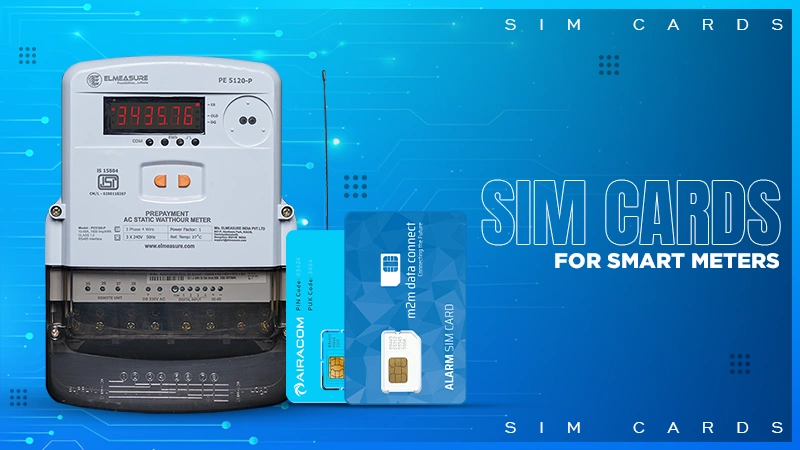Voice over is quite fun but if we talk about it a decade ago, and then we can’t say the same. In old times, you would have to spend plenty of dollars to do your voice recording due to fewer resources and opportunities. But now, the drastic change in the digital market has made this an easily available approach to do your voice recording. In short, you can now enjoy your voice recordings with different features and flexibility all because of the different recording software available. EmailsCrunch has talked about a lot of software and it’s a nice addition.
In this article, we are going to talk about the 5 best voiceover recording software.
List of 5 Best Voice Over Recording Software:
Below you can find all the details about the 5 best voiceover recording software.
Windows Voice Recorder:
Windows voice recorder by Microsoft is free and very interesting voiceover recording software that is best for those users who use Windows OS worldwide. This voiceover recording software allows you to mark different moments in your recordings that you think are important so that you have a track of all the important recording parts.
Features:
This software comes with different features which are as follows.
- This software allows you to record different audio tracks.
- With that, you get the option to trim and share your audio tracks with anyone.
- Similarly, you also get the option to flag important moments.
Audacity:
Audacity is widely-used voiceover software and an open-source audio voice-over recorder. It is such a platform that enables any user to edit their recorder voice-over audio with the help of amazing editing tools. This software is perfect for professionals who are in the voiceover field.
Features:
Audacity offers a wide range of features which are as follows.
- It allows you to record live sound and audio playback on a PC.
- You can easily change the pitch or speed of a sound recording.
- Similarly, you get the option to edit multiple audio formats like MP2, MP3, AIFF, FLAC, and WAC, etc.
- Furthermore, this software lets you take different sound documents and then duplicate them or cut, blend, or graft them.
- You have the option to change to pitch or speed of your sound recording.
GarageBand:
GarageBand is a highly concerning audio recorder that has a huge number of users worldwide. The sole purpose of this software is to edit audio with a direct record button that is available within the software. This audio recorder is available for Mac and offers numerous features there having the trust of millions of users worldwide.
Features:
GarageBand comes with the following features.
- It lets you create musical projects from scratch.
- You get to edit ad transport your music no matter what form it is in (MIDI or Audio).
- Similarly, you can download third-party plug-ins.
- You can record and correct vocals and other instruments easily.
- In addition, you can implement a database of royalty-free loops.
Adobe audition:
Adobe Audition is a very popular high-quality voice recording software that is one click away from downloading. Whatever the features you want in your audio recording, Adobe Audition has it for you. It is one of the masterpieces in Adobe Creative Suite and thus makes it viable for other programs to integrate into.
Features:
Following are the features offered by Adobe Audition.
- It offers several De-reverb and De-noise effects.
- You can add tracks and delete all empty tracks.
- Similarly, it can import all 3rd party effects
- Offers improved playback and recording performance.
Wondershare Demo Creator:
It is an essential demo-making tool and one of the best screen recording and video editing software that is used by thousands of educators, freelancers, and YouTubers. With the help of a demo creator, you can capture videos and add a variety of advanced effects.
Features:
It has the following features to offer.
- It allows capturing any type of onscreen activities, audio, and webcam.
- You have the option to edit the sound system, audio, and video in different tracks using an inbuilt editor.
- Similarly, you can add green screen effects and transition and also zoom or pan your desired area to enhance the clips.
Conclusion:
The above 5 best voiceover recording software has a lot of features to offer and is suitable for all those who are interested in voice recording. So take a look at this list of the 5 best voiceover recording software and never stop learning.