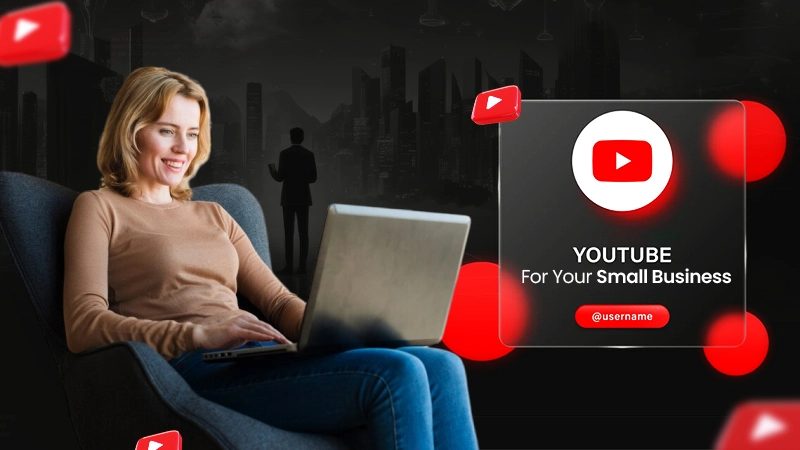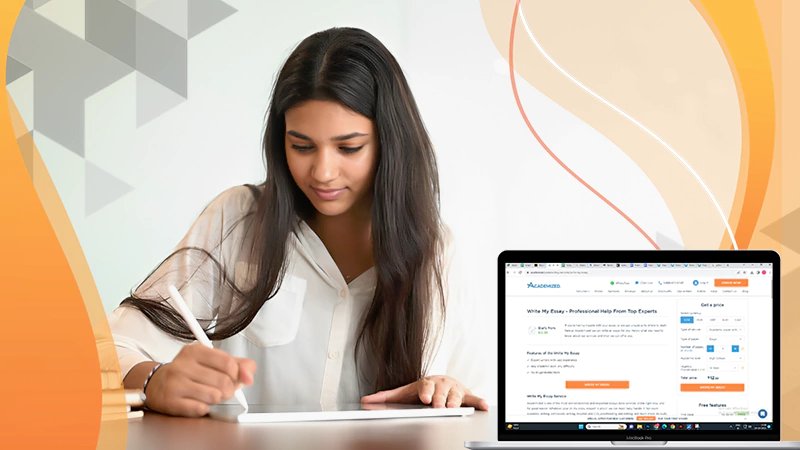Apps make writing easier, faster, and more accurate. They also serve as 24/7 academic help since you can open the app anytime you need help. Some help you with typing while others will edit your paper. You are free to choose an app based on the features it offers and how well they correspond to your writing needs.
The internet has numerous apps you can choose to write your thesis. Can an app write me a thesis? Well, it depends on the kind of help you need. If you need audio typing, yes, the app will help. For students who need help with editing, there are enough apps for that.
Here are excellent apps to help you write your paper.
Google Docs
Google Docs is a cloud-based document storage and collaboration tool. It allows you to share documents with authorized people in your Google contact list. If you are writing a thesis, Google Docs allows you to save the document in the cloud, edit and even submit without downloading.
Google Docs is accessible from different devices because you use your Gmail account. The feature allows you to keep working on the document wherever you are without having to drag your laptop or computer around. The document updates instantly, meaning that it will capture the latest modifications once you open it on another device.
Are you working on a project that requires collaboration? Google Docs is the app to us. Several people can access the same document from different locations. You can track the input made by the different people accessing the document. Google Docs comes with editing and formatting features, allowing you to complete all the work on the document online. It is free on all devices that can accept Gmail.
In relation to Gmail, you can later consider reading: Are You Facing the “Gmail Won’t Load” Problem? This Guide Will Help You Fix it!
Dropbox
Dropbox is a cloud storage app. The app allows you to drag and drop documents for access later on different devices. You can access Dropbox on phone, tablet, laptop, or computer. The cloud-access feature means that you can continue working on the same document without access to a specific gadget. Learn more about writing tools and how you can use them to transform your college experience.
Canvas
Does your thesis require graphics and images? Canvas is a perfect app to add captions and directions to images. It will help you create graphs, symbols, and highlight items on images captured in the field. Canvas is easy to learn. It helps you to produce professional graphics and images without advanced experience. You can share the resulting files across multiple platforms.
Grammarly
Grammarly works like an editor accompanying you throughout the writing journey. It highlights typing errors, grammar mistakes, and poor choice of words. It also explains the error to help you avoid it in the next writing project. Grammarly is free, though you have to pay a subscription for advanced features.
The internet has many other apps you can use to improve your writing. Choose an app that will solve your current writing problem based on its features. Check reviews or use a trial version to understand how well the app can help with writing.