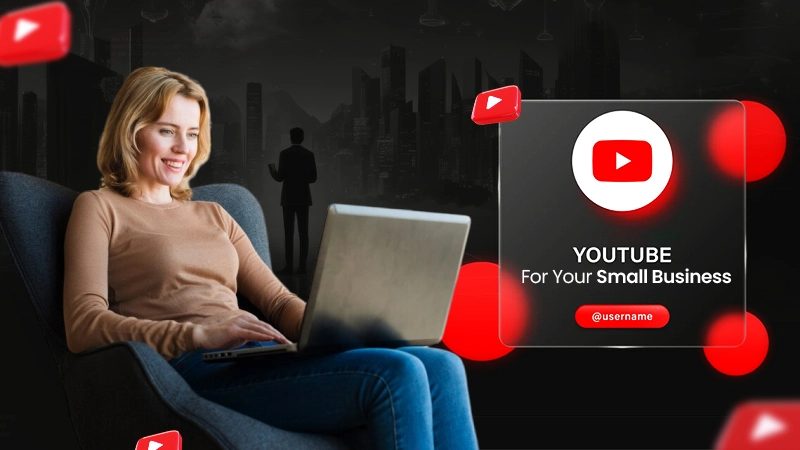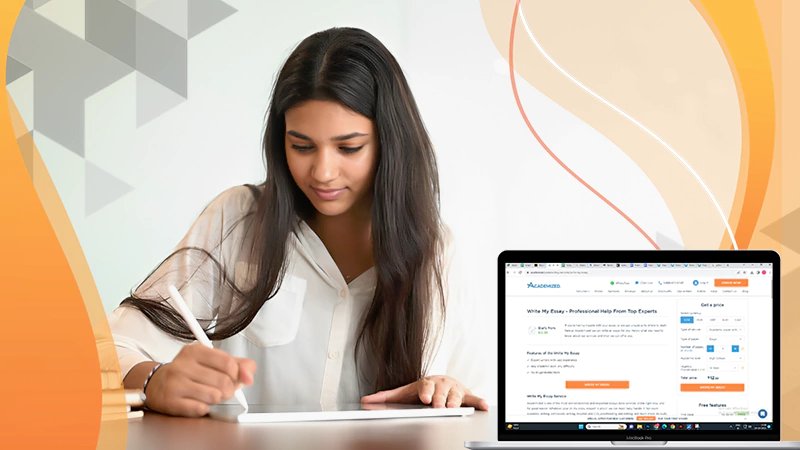Most of the time, users are not selective when it comes to choosing a web browser. Normally, we are fine with the one that comes as a default with the operating system you use. Else, people go with Google Chrome because it is the go-to option in terms of popularity.
Whether you are using Chrome, Safari, Firefox, Edge, Brave, or any other browser, you are unlikely to encounter issues. However, there are times when even the most popular or the fastest browser starts to show problems. It delays your work, particularly when you are working online.
So, whether or not you find any difficulty browsing the web using any single browser, learning a few troubleshooting tips never hurts. The article explains some of the common browser problems along with their quick fix so that it doesn’t annoy you if you ever face them.
Bing Redirect Error
When you are typing in the keyword in Chrome, and it redirects you to Bing, your computer is infected. The Bing redirect virus aims to take control of your system and the data stored within.
If hackers are successful in their attempt, they can change the system settings, download apps, or change the browser behavior, which is simply annoying.
If you ever face such a situation on your Mac computer, here is the Bing redirect error removal guide for your reference. On Windows, go to the Task Manager, check the program that you have not installed, and remove it permanently from the computer.
Slow Load Time
If the web page load time is too much for every website you visit, identifying the actual reason is difficult.
Before you proceed any further, make sure the slow loading has nothing to do with the internet speed. If your internet speed is the problem, make sure to fix it first by resetting the WiFi router.
Next, your computer is running the updated version; if not, update it immediately and check if the problem is solved. Sometimes your browser might get slow due to heavy add-on extensions that you have installed recently. Disable all the extensions and reload the required ones later.
If your browser is still slow, try clearing caches, browsing history, and junk files.
Repeated Browser Crash
If your browser crashes often, the reason can be severe and can later turn into a serious problem. You need to fix it immediately. Although knowing the exact reason for the problem can be a bit tricky, you can follow this workaround to solve the problem.
Check for any new updates; if available, install them on your computer. Clear all your caches, history, and junk files as they might be creating the problem.
Fix or delete all the add-ons and extensions as there might be a particular site creating the problem. At last, check if the computer drivers are up to date or update them from a legitimate website.
Countless Pop-up Ads
If you see too many pop-up ads while surfing the browser, this tip might help you to solve the issue. The main reason for pop-up ads is virus intrusion that might have entered the computer after you have clicked a malicious link in your email.
That’s why email security is essential. So, before wasting any time, download an antivirus and run a full computer scan to detect and remove it from the computer.
The next thing you can do is delete caches and browsing history from the computer. If the situation continues to exist, download an ad blocker app.
An ad blocker will stop the ads from downloading on your browser. You can browse the web to find the best free as well as paid ad-blocking apps.
Difficulty Launching Browser
Have you ever come across a situation where you constantly click the browser icon but are unable to launch it? Multiple reasons are responsible for this situation, and sometimes it’s difficult to detect the one which is causing it.
In that case, try to reboot your computer, as most of the time, it solves your problem. If not, check for the presence of a malicious file or program.
To find it, take a tour of your computer, and check all the locations on the hard drive. If you find anything suspicious, delete it immediately from the computer. Now, restart your computer and run the browser to see if it is faster.
Unauthorized Error Message
404 error messages are common, and there might not be any serious issue with your browser. Most of the time, this client-side error occurs because the webpage is removed or the URL is not updated.
Sometimes, you get this error on typing an incorrect URL address. So, the first thing you should do to fix the problem is to check if the website address you entered is correct and no typos exist.
If that is not the case, go to the main page of the website and look for login or secure access, as it may fix the error.
You May Also Like:
Windstream.net Webmail Login and Sign-up Process
Let’s Fix Juno Webmail Issues Together