- How to Perform Windstream Net Login?
- How to Register on Windstream Webmail?
- How to Retrieve The Forgotten Password of The Windstream Account?
- How to Retrieve The Forgotten Username of The Windstream Account?
- How to Change Windstream Account Username or Password?
- How to Unlock The Windstream Locked Account?
- Causes of Windstream.Net Login Issues
- Solutions to Windstream.Net Login Issues
Windstream is known to provide several services like high-speed broadband internet, Digital TV packages. Among all the services, one of its popular services is webmail.
If you are willing to know how to perform Windstream net email login, create an account on it, you can trust this guide as the login and signup procedures are described in detail and every step is depicted with utmost accuracy. Things do not end here, as the way of changing and resetting the password is also discussed. So, this guide can be proven as a helping hand to cope with all your problems regarding the Windstream.net webmail.
In addition to the details mentioned above, you will also be provided solutions to login issues. It is mentioned at the end of the article.
So, let’s begin the journey while introducing the login procedure of Windstream webmail.
How to Perform Windstream Net Login?
To answer the query of “how to do Windstream net email login”, Here I am providing you a solution in the form of the steps. Also, if you are willing to check the mails on Windstream, you must be logged in to the Windstream email account on a prior basis.
The procedure of getting into the Windstream.net webmail is quite easy, all you are supposed to do is, go to the login page of it, enter the email address and password in their respective text boxes and click on the Login button. To get this process in detail, follow the steps provided below.
Step 1: Go to the homepage of Windstream using this web address “https://www.windstream.net/”.
Step 2: Now, click on the email icon (located in the top right corner of the homepage), also shown in the below image.
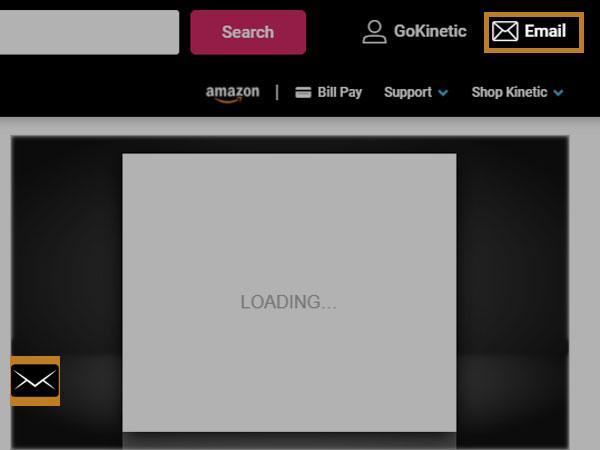
Step 3: Now a Windstream webmail login page will open up, Enter the email address in the first textbox.
Step 4: Enter the password in the second textbox.
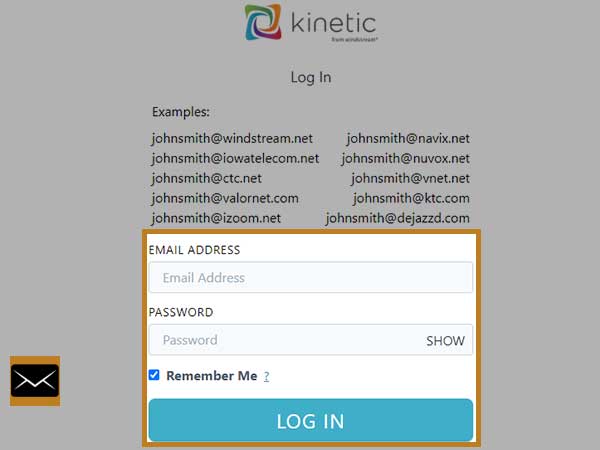
Step 5: You may tick the checkbox in front of the “Remember Me” if you do not want to type the credentials in the future.
Step 6: Once you enter all the details, click on the “LOG IN” button as shown above in the image.
Thus, by following the above steps, you can easily perform the Windstream net email login.
Now let’s proceed with the process of creating an account on the Windstream webmail.
How to Register on Windstream Webmail?
If you do not have an account on Windstream, you need not be worried, as the steps to create the Windstream account are below.
Step 1: Open up the Web browser and go to the web address—“https://www.windstream.net/”.
Step 2: Click on “GoKinetic” link (located in the top right corner of the screen).
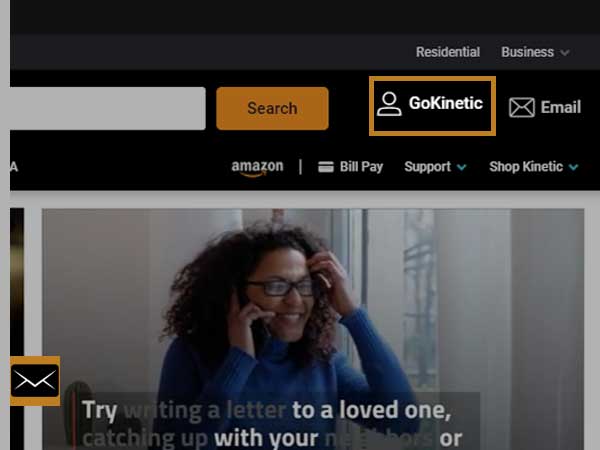
Step 3: A new window will open up, Click on the “Start Here” link as shown in the below image.
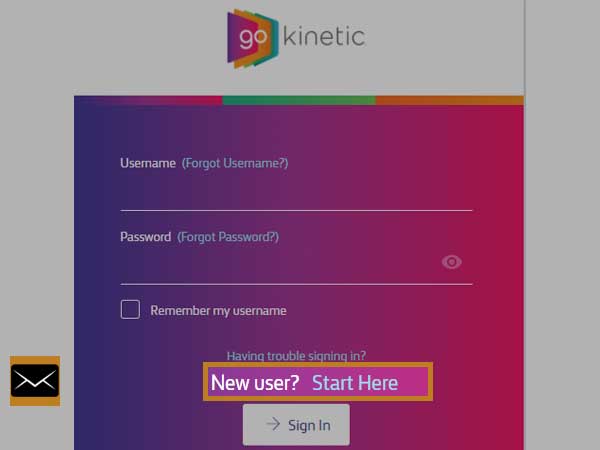
Step 4: A new window asking you to enter either “Contact Information” or “Account Information” will be opened.
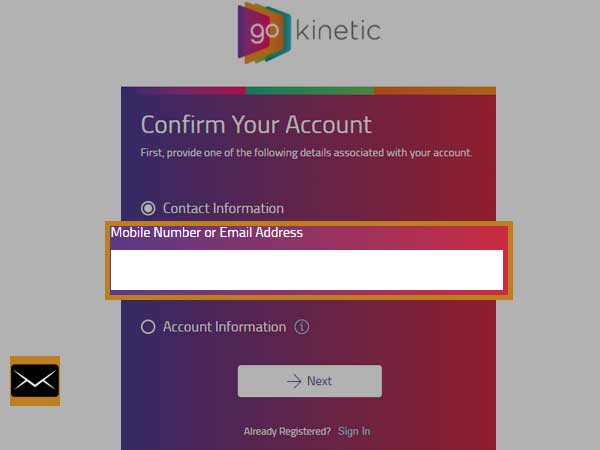
Step 5: If you selected “Contact Information” enter Mobile number or email address OR if you selected “Account Information”, you will be required to mention the account number, Invoice date, amount due.
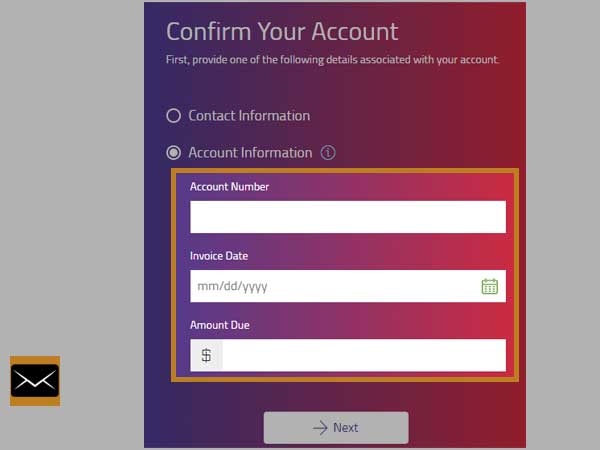
Step 6: Once done click on the “Next” button.
Now, follow the on-screen instructions and get the process of Windstream.net registration completed.
If after registering on the Windstream, you are not able to login the same because of the wrong password, you may go with the below solution.
How to Retrieve The Forgotten Password of The Windstream Account?
Forgetting a password in today’s busy schedule is quite common. But fortunately there exists a way to overcome this issue. The steps to resolve this issue are mentioned below. Have a look.
Step 1: Start by opening a web browser and click on this web address – “https://www.windstream.net/”.
Step 2: A new window will open up, click on the “GoKinetic” link (located in the top right corner of the screen).
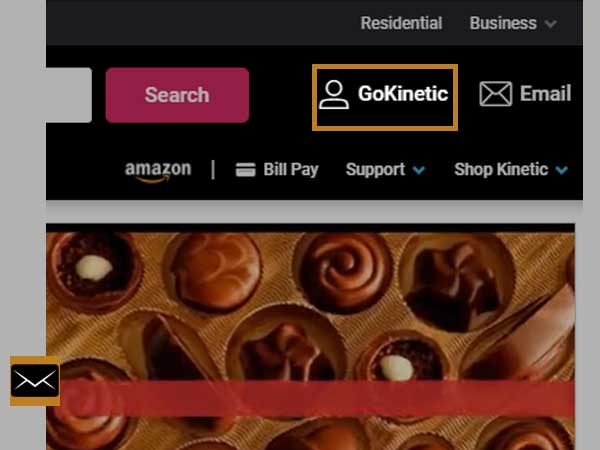
Step 3: A new window will open up, click on the “Forgot password” link as shown in the below image.
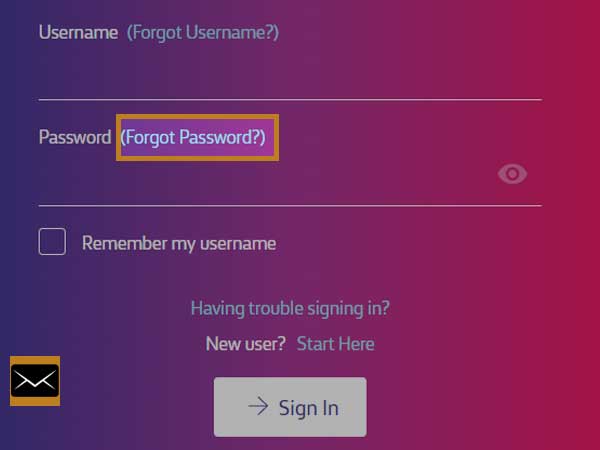
Step 4: Again, a new window will open up, asking you to enter the username.
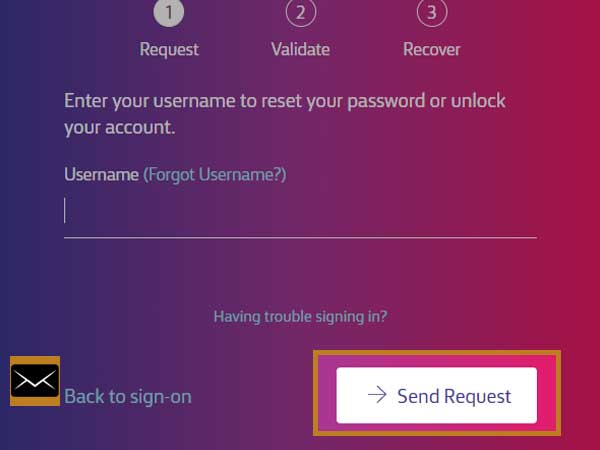
Step 5: Click on the “Send Request” button.
Now, a validate window with onscreen instructions will open up, follow them and later follow the instructions under the “recover” window.
So, by going through the above steps you can easily recover the password.
How to Retrieve the Forgotten Username of the Windstream Account?
If you have forgotten your username of the Windstream account, and now you are not able to login, you should go for retrieving the username. The procedure to attain the username is described below. Go through it.
Step 1: Click on this web address—“https://www.windstream.net/” to open up the Windstream homepage on your web browser.
Step 2: A new window will open up, click on the “GoKinetic” link (located in the top right corner of the screen).
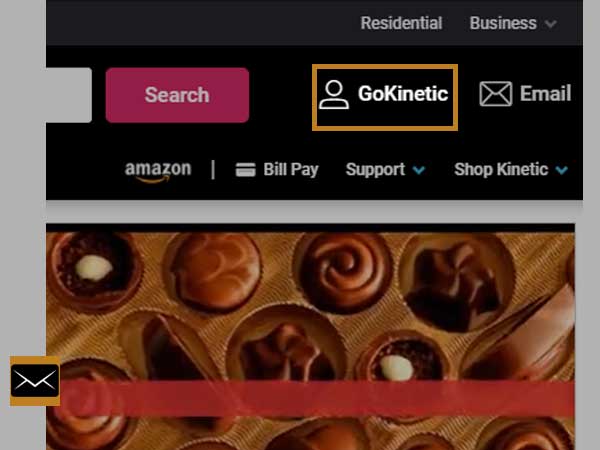
Step 3: Again a new window will open up, click on the “Forgot username” link as shown below.
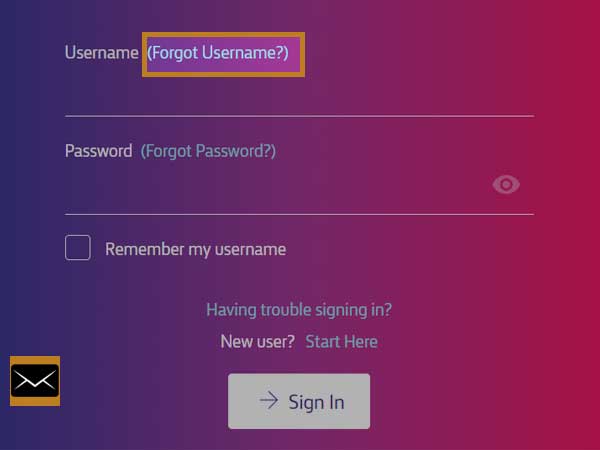
Step 4: A new window asking you to enter the “email address” will open up. Also, shown in the below image.
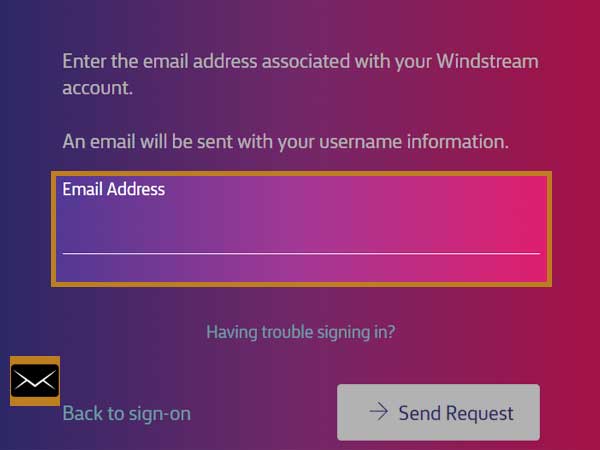
Step 5: Click on the “Send Request” button.
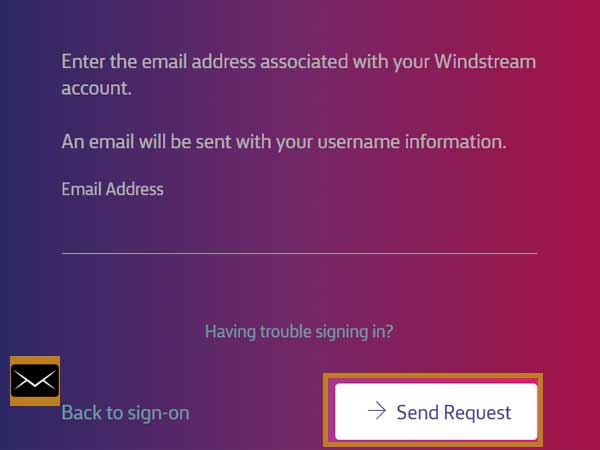
Once you click on the “Send Request” button, you will be sent an email consisting of username information. From there you will get the username recovered.
Note- If you are not getting password or username recovery emails in your Inbox, try searching them in the spam or junk folder. Also, you should search the email with this email address – “DoNotReply@windstream.com”. Hopefully, you will get to see the required email.
Now, if you are willing to change the Windstream login password or username, below is the solution for the same.
How to Change Windstream Account Username or Password?
It is essential to change the password if you think that the account has been hacked or you have shared the password with someone in the past. So, whatever be the reason, you can change the Windstream account password with the help of the below steps.
Step 1: Open up the “GoKinetic” homepage by going through this web address – “https://my.gokinetic.com/”.
Step 2: Go to “Email”.
Step 3: Now click on the “Email Self-Care”.
Step 4: Go to the “Online Account Options screen” and type your email address and password.
Step 5: Click on the “Login” button.
Step 6: Once successfully logged in, click on the link “Change User Names, Passwords, & Email accounts”.
Step 7: Now, you can change the username and password accordingly, and once done click on the “Change” button.
This way, you can change the username or password according to the need. Now, if you are facing an “account locked” issue, you may go with the below-provided solution.
How to Unlock the Windstream Locked Account?
If your Windstream account has gone locked due to some reason, do not fret as it is possible to unlock the account, and the process of it is given below in the form of steps.
Step 1: Click on this web address—“https://www.windstream.net/”, Windstream homepage will be opened.
Step 2: Click on the “GoKinetic” link (located in the top right corner of the screen).

Step 3: A new window will be opened, search and click on the “Having Trouble Signing In” as shown in the below image.
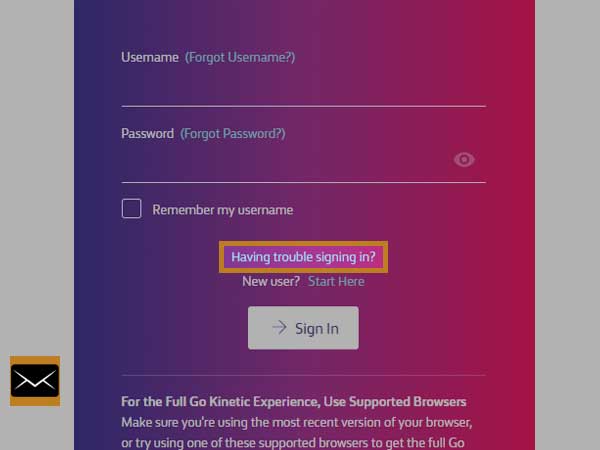
Step 4: A new window consisting of the “Unlock your account” link will be opened, click on it. Also shown in the below image.
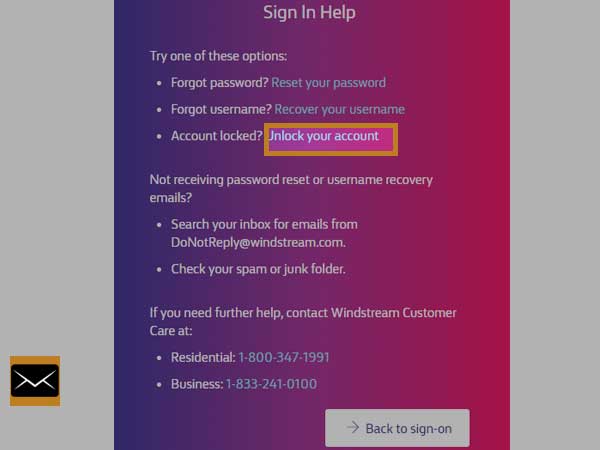
Step 5: Again a new window will open asking you to enter the username.
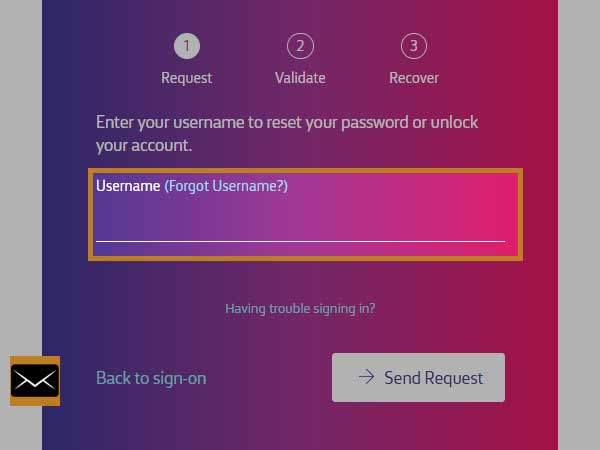
Step 6: Click on the “Send Request” button.
Firstly, the validation of the account will take place, and later the recovery phase will start. Soon enough, you will get the account unlocked.
Now onwards, you will get to know about the login issues and their solutions.
Causes of Windstream.Net Login Issues?
Are you facing Windstream.net login issues and getting no way to come out of it? No need to worry anymore as the causes of it will be discussed ahead. Using this, you will easily come to know why you are facing this issue and also the solutions to it will be discussed later on.
So, let’s start with the causes,
- Server settings are wrong and eventually lead you to the login issue.
- Incorrect credentials might be the reason for the issue.
- The web browser might be having a bug.
- Web browsers might not be up to date.
- Server of Windstream is down and causing the issue.
- Your Windstream account has gone hacked.
- Slow internet connectivity.
- Temporary or cache files are causing the issue.
And so on.
So, there are some causes. With the help of these, you will get the idea of what exactly is interfering with the seamless functioning of the Windstream webmail in your case.
Now, let’s begin with the solutions.
Solutions to Windstream.Net Login Issues
After having discussed the causes of Windstream.net login issues, let’s discuss the solutions to overcome these issues.
Solution 1: Verify the Server Settings
If you’re trying to access the Windstream webmail account on any of the email clients, you need to have the correct server settings as, without them, you can not access the emails. So, the server settings are:
For Incoming Mail Server
Server – imap.windstream.net
Port – SSL (993)
Port- 143
Username- Your full email address
Password- Your email’s password
For Outgoing Mail Server
Server – smtp.windstream.net
Port – SSL (465)
Port- 587
Username- Your full email address
Password- Your email password
Solution 2: Enter the Correct Credentials While Logging In
While logging in to the Windstream webmail account, you are supposed to enter the correct credentials. If you are mentioning incorrect credentials, you might not get logged in to the Windstream webmail account.
If you have lost or forgotten the password or username, you may go to the above solutions and recover them. Once you have recovered them, try logging in once again and if everything went well you will easily get through the login process.
Solution 3: Switch to Another Web Browser
Sometimes a web browser comes up with a bug or any software glitch, in that case, you may switch to another web browser, there are plenty of web browsers available like Safari, Google Chrome, Firefox, Opera, and so on.
Now after switching to the new browser, try logging in to the Windstream.net webmail, and if still, you can not login to it, the problem might be something else. So, proceed with the next solution.
Solution 4: Check The Server of The Windstream Webmail
It is very rare that the server goes down. But in case this happens, you need to detect it, so that you could come to know where exactly the issue lies. In order to detect the status of the server, you may go to “https://downdetector.com/”, on this platform, you can easily detect the server status of any online platform.
If the server is down, there is nothing that can be done at your side as it is the responsibility of the server administrator only.
Solution 5: Get Speedy Internet Connectivity
It is necessary to have a speedy internet connection, as without this you will not be able to access any website. Merely having an internet connection will not work, you will have to have a good strength of internet connectivity. If the speed of your internet connection is lagging behind, you need to contact the respective customer support and ask them to solve the issue as soon as possible.
Do Not Miss Reading :
















