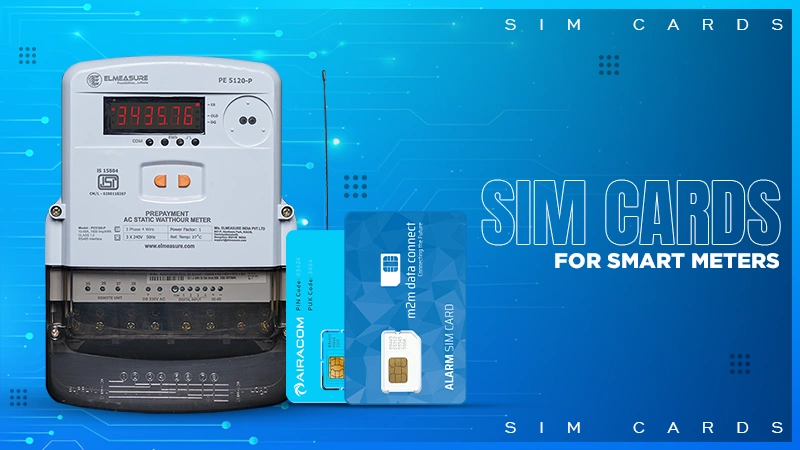A proxy server is an intermediary server that acts as a bridge between the user and their destination. They are implemented on a network because they can offer various functionality, security, and even privacy.
If you have configured a proxy server, all of the data transmitted from your device goes through that server before reaching the final destination. Similarly, the internet traffic packets that your device receives come through the same proxy server.
But why would someone go through all that if those are only things proxy servers are good for. Proxy servers can also act as web filters, firewalls and also offer the cache necessary to speed up the network connections.
A good proxy server can also protect the network and the users from various online threats. However, no matter how efficient or strong the proxy network is, it will still be less secure than a fully encrypted virtual private network.
Interested? Here, check out the best VPN software for Windows right now.
So today, we will be sharing with you the steps to set up proxy settings on Windows 10 devices so that you can acquire network-level security and online privacy with various other benefits.
But before we can continue with the main steps, let’s look at some important pointers concerning the topic today.
- Windows 10 offers native configuration for proxy set up, and it will be used for all of the applications installed on the device.
- You can set up a proxy connection either automatically or manually.
How to Set Up Proxy Server Configuration on Windows 10?
Here’s how you can set up proxy server configuration on your Windows 10 device.
Automatic Proxy Server Configuration
- Click on the Start button.
- Type in there “Proxy.”
- Click on “Proxy settings.”
- Enable the option called “Automatically detect settings.”
Manual Proxy Server Configuration
- Click on the Start button.
- Type “Proxy.”
- Click on “Proxy settings.”
- Enable the option “Use a proxy server” in Manual Proxy Setup.
- Input the “Proxy Server Address” and Port Number.
- You can exempt particular web pages from using proxy servers by writing their address in the box below.
- Select the option “Don’t use the proxy server for local (intranet) addresses option” if you want to exclude local area network addresses.
- Click Save
Advantages of Using a Proxy Server
Now you know how to set up a proxy server on your Windows 10. Let’s look at some key benefits of using a proxy server on your devices.
Get Access to Blocked Content
Using a proxy server, you can easily bypass censorship and internet restrictions. You can connect to a proxy server of any location, and it will change your IP address. For example, if you connect to a London proxy server, it will make it look like you are in London when you are somewhere else in reality.
This way, you can easily unblock restricted websites and platforms from anywhere. Most popular streaming platforms are also geo-restricted, like Hulu, HBO, Netflix, Amazon Prime Video, and many more. You can access any website you want using a proxy, irrespective of your real location. It is also useful for accessing social media apps, gambling, torrenting sites, and more.
Enhanced Security and Privacy
Proxies also offer various security benefits along with unrestricted access to the internet. You can configure a proxy server, hiding your IP address. This way, no one can see what you are doing online – not even your internet service provider (ISP) can see the sites you visit online.
You can couple proxy servers with a Virtual Private Network (VPN) for improved security. Proxy servers don’t encrypt your data, and they offer data security by masking your IP address. But, when you use a VPN, it will also add encryption to your data. What it does is that all your online traffic passes through an encrypted tunnel protected with a 256-bit cipher in most cases.
Military agencies also use 256-bit encryption for securing classified information. So, a proxy can mask your IP address, and a VPN can offer data encryption. This way, even if your IP is compromised and someone steals your data, it will be encrypted. They cannot decrypt the data, making it useless.
Also, Read This: Top Antivirus software for Your Operating System
Reduce Load Times
Another major advantage of using proxy servers is reduced load times. A proxy server can cache data and store websites and pages you visit later. Therefore, when you go to a cached page, it will load faster. This way, no matter how heavy a website is, you can open it quickly.
However, keep in mind it will only happen if the site is already in the local cache of the server. If it is not there, you will face regular loading time, depending upon your internet speed.
The Bottom Line
Hope you have got a good idea, how to configure global proxy settings on a Windows 10 PC. However, if you want more features and better security and privacy, choosing a VPN provider over a proxy is recommended.