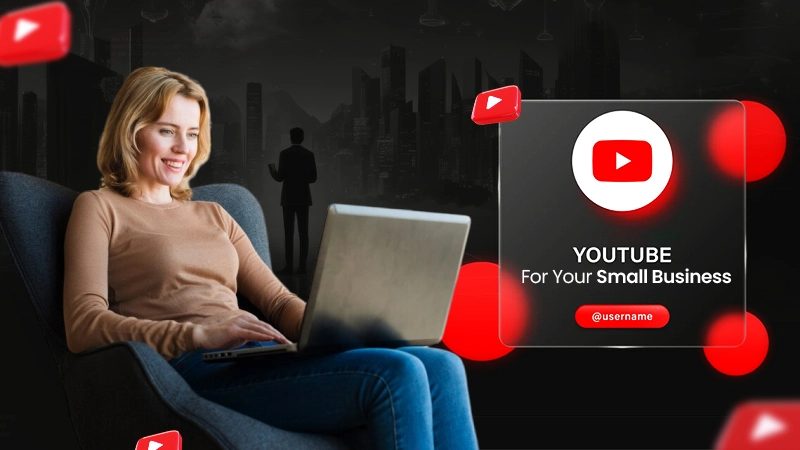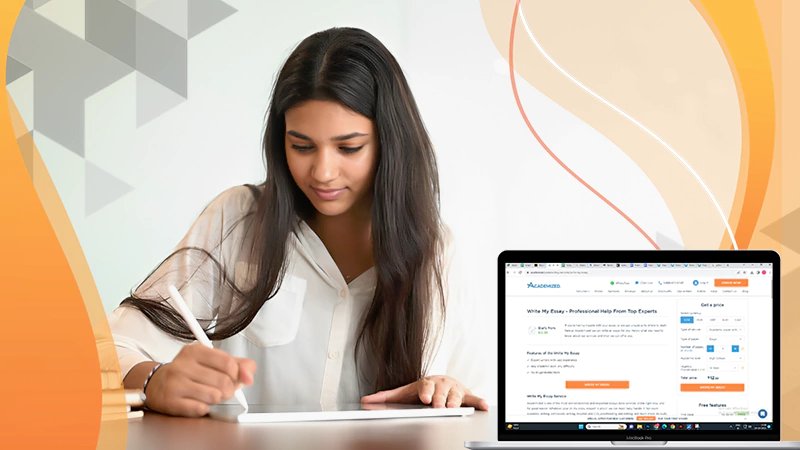Office 365 is a remarkably robust set of tools for individual users and businesses created to assist the users to become more productive with minimum effort. They also have included a government cloud which is offered by third-party providers at affordable Office 365 GCC High Pricing. While several people are familiar with some of the components of Office 365, many do not understand what the broad collection of apps actually enable you to do. So, let us find out precisely what is incorporated in Office 365.
Read This Also: Office Hospitality System and Mobile Workforce
Planner
The planner app enables you to create tasks visually on a board, displaying all the diverse tasks in your team’s strategy. Every task has its tile, with a title and a few details about the task as well as a due date. Team members are allocated to individual tasks, so it is clear to see who is working on what. Conclusively, you design columns of tasks also known as buckets. Every bucket describes a separate topic.
In every task, you can add sub-tasks. You can tick off after your task is completed and edit the task status accordingly. If you shift from the ‘Board’ view to ‘Charts’ you can see some graphs and charts which visually represent the team’s progress.
Advantages:
- Highly easy to use no training required
- Visual interface which is simple and user-friendly
- Suitable for lightweight projects
- Email notifications when allocated to tasks
Teams
Teams is a chat-based workspace for departments of co-workers. Typically, Teams gives a single-window workspace in which team members can chat via messages or video calls and share files directly.
The Teams application links with other Office 365 apps indicating that there is no need to switch among apps while operating Teams. By designing a ‘Team’, you will be assigned to a Group, so it is extremely integrated with those additional components of Office 365. Within a Team, you can design ‘Channels’ which are divisions of your team and could be utilized for individual projects by the entire team. You can also use a Virtual Desktop Cloud to increase productivity.
Advantages:
- Centralized hub
- Integration in Office 365
- Customize Teams by bot and API frameworks
- Enterprise protection and compliance
Outlook
Several users are familiar with Outlook. As Outlook’s functionality is beyond just email and calendar it has plenty of functionalities. All your emails and calendars can be maintained in it which enables you to schedule meetings, maintain to-do lists, and receive reminders for tasks.
Outlook is massively integrated with several Office 365 apps, enabling you to do plenty of work through Outlook. It is easy to share links with associates to cloud-based documents stored on OneDrive and SharePoint, while additional apps like Tasks, To-Do, etc. are all also integrated.
Advantages:
- Maintaining emails, calendars, and meetings
- Integration with Microsoft Office
- Easy sharing of links to cloud-based documents
- Integrates with ‘Connectors’ and ‘Add-ins’ from the Office Store
Apps4Rent is the best provider for Office 365 services with proper maintenance and support. Additionally, they also have services for the tenant to tenant migration office 365 SharePoint and much more.
Next, consider reading: Cold Email Software for 2021: 3 Tools That Will Help You to Launch Successful Campaigns