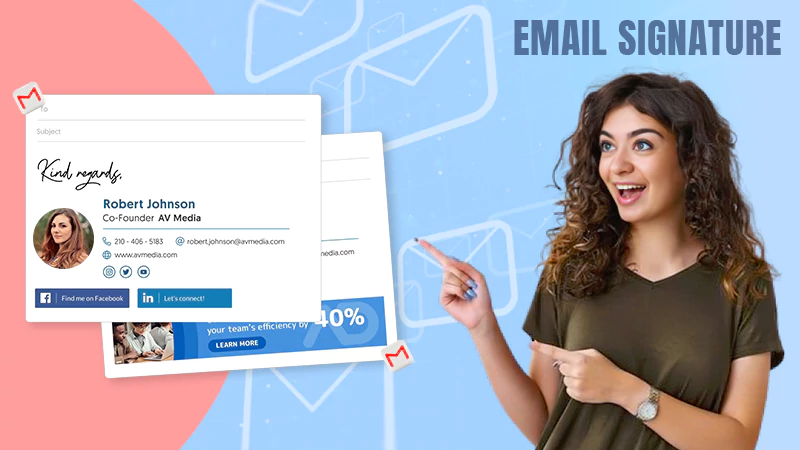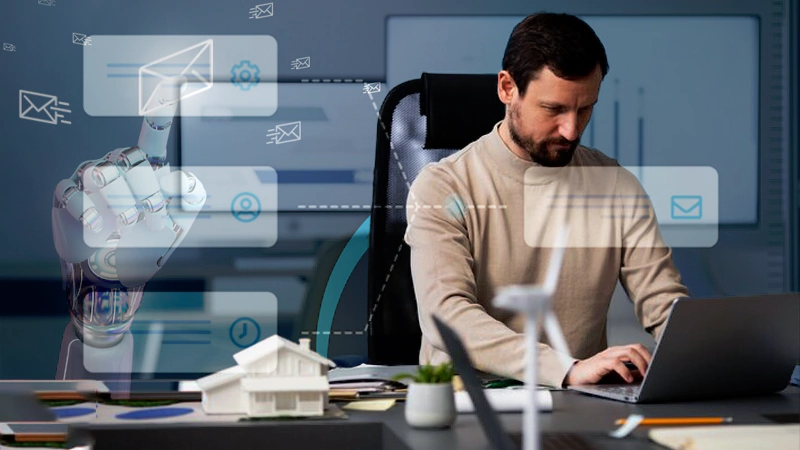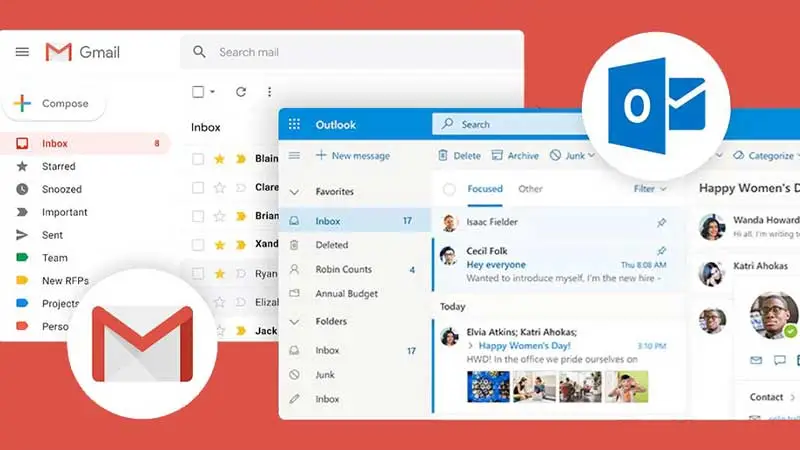Sigsync is a high-ranking, extremely versatile, company-wide, and centralized Office 365 email signature solution that allows you to add email signatures for your entire organization from a single location. It is used in over 150+ countries worldwide and the solution provides you complete peace of mind when it comes to managing and adding email signatures and disclaimers. Read on for a full review of Sigsync email signatures.
If you are looking for an Office 365 email signature solution, you might have heard about Sigsync. It is a market-leading, feature-rich, low-priced email signature solution for Office 365 and Exchange users.
Sigsync is a cloud-based signature solution, which means that you have nothing to install in your environment. It works on all devices and is supported by all email clients making it extremely portable and usable from any location. Furthermore, Sigsync is GDPR and HIPAA compliant, as well as a highly secure service that adheres to ISO 27001:2013 standards, as per Microsoft’s flow. Your Office 365 credentials or emails are neither read by anyone nor stored anywhere making it a complete signature solution for your needs.
Key Takeaways
- Sigsync is a feature-filled, cloud-based, and cost-effective email signature solution.
- It gives paramount importance to data security and privacy.
- Sigsync is very reasonably priced for the numerous features that it provides.
i. What can I use Sigsync for?
With Sigsync you can:
- Enable email signatures for your entire company with a few easy clicks!
- Automatically retrieve AD fields and display them in the signature.
- Create your signature using Sigsync’s easy-to-use signature generator.
- Preview your signature while composing an email.
- Choose your template from 150+ professional built-in email signature templates.
- Enable signatures and disclaimers for sent items.
- Schedule email signatures for different purposes and occasions.
- Include social media buttons, website links, QR codes, analytics, and one-click surveys in email signatures and more.
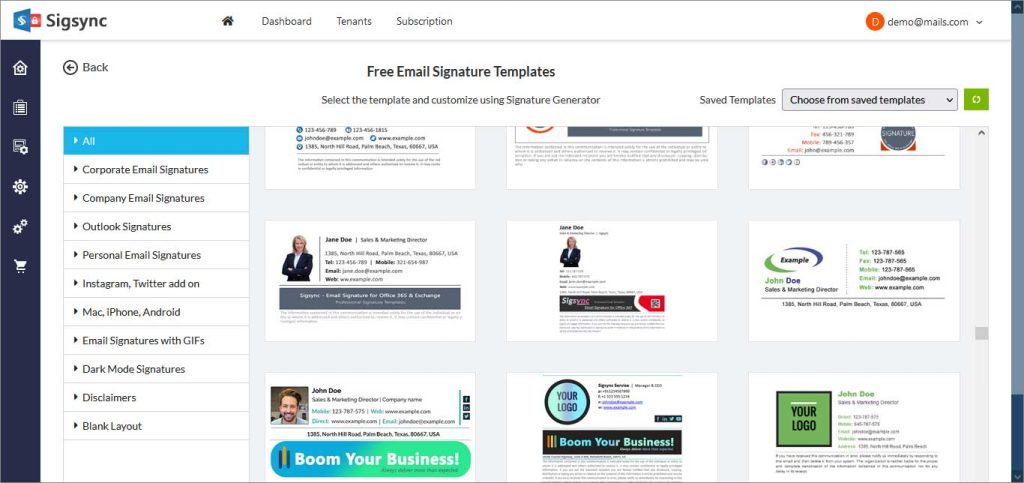
ii. How does Sigsync work?
Sigsync automatically adds email signatures and disclaimers based on the rules you set for each signature template. It employs three methods for adding signatures to emails. Your email signatures are added either on the server-side using connectors or on the client-side using the Sigsync Signatures Outlook Add-in, depending on the mode you choose while configuring. A mixed-mode ensures that you can add signatures using both of the methods described above.
iii. Is Sigsync safe to use?
Sigsync is completely safe. It is a Microsoft-approved email signature service and uses secure cloud services for email signatures and disclaimers as per the flow guided by Microsoft. Your emails are neither stored nor read by anyone. It uses Microsoft OAuth 2.0 and TLS encryption for authentication and will never ask for your credentials, instead you will be redirected to the Microsoft Sign-in page for authentication. Your Office 365 credentials are not stored anywhere on Sigsync or on any other third-party servers.
iv. Does Sigsync require any installations?
Sigsync is a web-based service that requires no installation to access the service. It is device-independent and works with all email clients and operating systems. To use the service, all you need is a compatible browser.
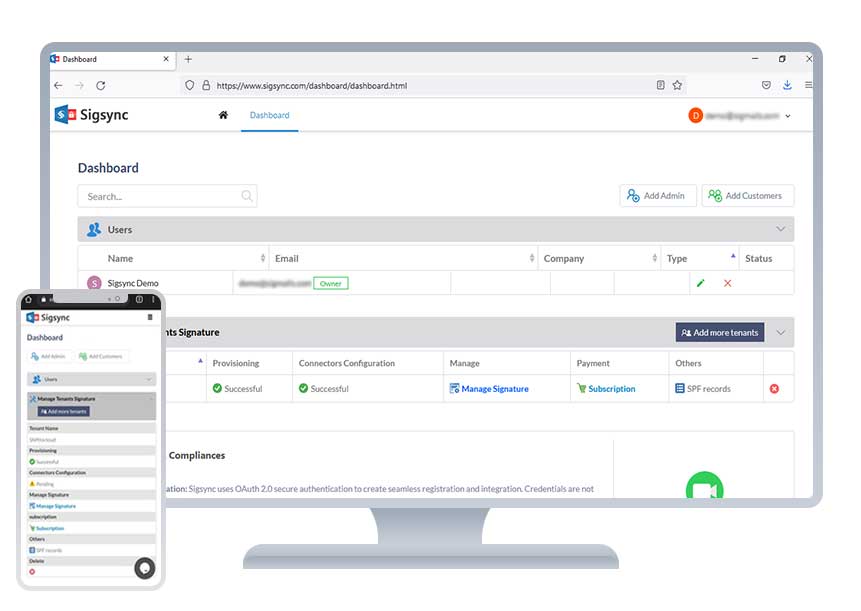
Strengths
Pros:
- Plenty of cutting-edge features.
- Easy to configure and use.
- 3 signature modes to configure signatures.
- Cost-effective email signature solution.
- Cloud-based and can be accessed from anywhere.
- Free 14 days trial and a free live personalized demo.
- Free signature design for your team.
- 24/7 excellent customer support.
Sigsync Office 365 Email Signature Features
It is impressive that Sigsync includes all of the features that an ideal email signature solution should have. It comes with a versatile and user-friendly signature generator that allows you to quickly create email signatures and roll out signature updates to your entire company. Let’s take a closer look at the features.
Sigsync Features Overview
a. General and UI related Features
Sigsync has a simple interface and a handy centralized dashboard from which you can manage email signatures and disclaimers for all of your Office 365 tenants. To manage email signatures for specific Office 365 tenants, you can designate one of the users as a tenant-specific admin or add a global admin. One of the best aspects of Sigsync is that it offers 150+ professionally designed email signature templates that you can instantly customize to your liking. You can use a variety of signature drag and drop elements. Resellers can also invite and add customers. Sigsync is a rule-based email signature service that lets you define mail flow conditions based on senders, recipients, and keywords. You can combine these conditions and use Sigsync’s three signature modes to include signatures for any occasion.
| Sigsync UI and General features | |
|---|---|
| Centralized dashboard | ☑ |
| Cloud based email signature | ☑ |
| Company wide email signature | ☑ |
| Easy to configure | ☑ |
| No installation required | ☑ |
| No technical expertise required to use | ☑ |
| Online WYSIWYG Signature generator | ☑ |
| 150+ Professionally designed signature templates | ☑ |
| Dark mode signature templates | ☑ |
| Animated GIF signature templates | ☑ |
| Works on all devices and email clients | ☑ |
| Sigsync 3 modes of adding signatures (server, client, and mixed mode) | ☑ |
| Assign Admin role as global or tenant specific | ☑ |
| Add multiple tenants | ☑ |
| Import and edit your HTML signatures | ☑ |
| Variety of signature components to create signatures | ☑ |
| Rule based email signature | ☑ |
| Signature Preview in the Signature Generator | ☑ |
| Include Embed or Hosted images in signatures | ☑ |
| Remove default signatures added by mobile | ☑ |
| Email signature for encrypted emails | ☑ |
| Automatically retrieve AD fields | ☑ |
| Active Directory placeholder support | ☑ |
| Reseller account to manage signature for customers | ☑ |
| Free Product Trial | ☑ |
b. Business and Email Communication Related Features
Even for business communications, Sigsync has got you covered. You can include or exclude email signatures for internal communication within the organization, or you can use different email signature templates to reply and forward emails to your external clients. Sigsync retrieves Active Directory attributes (AD) and updates your email signatures dynamically. With the Sigsync Signature Outlook Add-in, you can add email signatures on the fly while composing an email or even preview it from the signature pane. You can force convert text emails to HTML or import your own HTML signature code and begin customizing it right away. Sigsync also has the option of removing the default signatures added by mobile such as Sent from Android, Sent from iPhone, and can replace them with signatures you create. You can also use Sigsync email signatures in your business to promote or launch your company’s product, highlight or invite people to events and webinars, display attractive banners for discount offers, and generate leads. Continue reading to learn more about these features.
| Sigsync business and email communication features | |
|---|---|
| Add Signatures and disclaimers based on Senders, Recipients, and Keywords | ☑ |
| Add Signatures for internal and external emails | ☑ |
| Sigsync Signatures Outlook Add-in for adding on-the-fly signatures | ☑ |
| Signature preview using Sigsync Outlook Add-in | ☑ |
| Include signatures and disclaimers in the sent items folder | ☑ |
| Different signatures to reply and forward emails | ☑ |
| Signature directly beneath a reply or forward email | ☑ |
| Signature occurrences in email conversations | ☑ |
| Force converts text email to HTML | ☑ |
| Remove empty AD fields in signatures | ☑ |
| Email signatures to aliases and shared mailbox address | ☑ |
| Office 365 user photos in email signatures | ☑ |
| Multiple geolocation servers | ☑ |
| Signature for Out-of-Office replies | ☑ |
| Add multiple signature rules and prioritize rule execution | ☑ |
| Include/Exclude signature to specific AD groups | ☑ |
| Custom AD field support | ☑ |
| Add Microsoft Team link in an email signature to schedule meetings | ☑ |
| Add signature to Calendar messages | ☑ |
c. Email Marketing and Product Promotion Features
Email signatures can help you achieve your email marketing goals, create campaigns, promote your brand and product, and generate leads. Sigsync offers a wide range of email marketing tools all under one roof. It enables you to include QR codes, email signature analytics, one-click customer surveys, social media buttons in your signature, interactive and eye-catching banner graphics, and other features. The scheduler feature in Sigsync allows you to create time-based marketing campaigns. You can use an email signature to promote special offers during the holidays, Black Friday, Cyber Monday, and other special seasons and anniversaries.
| Sigsync Email Marketing Features | |
|---|---|
| Social media integration and buttons | ☑ |
| Analytics | ☑ |
| One-click survey buttons | ☑ |
| QR codes and website links | ☑ |
| Email signature scheduler | ☑ |
| Add logos and product images | ☑ |
| Multiple marketing banners in email signatures | ☑ |
Sigsync Requirements
| Sigsync Web interface | |
|---|---|
| A modern and web compatible browser | Chrome, Firefox, Opera, Microsoft Edge, Safari |
| Microsoft Office 365 account | Licensed or Trial version with Exchange online included |
| Operating System | Device independent. (Works on all devices including Mac, Linux, Smartphones, Windows PC) |
| Sigsync Signatures Outlook Add-in | |
| A modern and web compatible browser for Outlook on the Web (OWA) | Chrome, Firefox, Opera, Microsoft Edge, Safari |
| Microsoft Outlook connected to Office 365 subscription | Outlook 2019, 2016 |
| Microsoft Outlook required? | Yes, for accessing the Add-in on Windows PC |
Easy Steps to Set Up Sigsync Office 365 Email Signatures
Registration with Sigsync is pretty straightforward and simple. Head over to Sigsync’s homepage and register an account. You can either log in with an Office 365 account or use a Sigsync login to get into the Sigsync dashboard.

After you log in to Sigsync, you are presented with a neatly designed Dashboard from where you can add your first Office 365 tenant and start managing signatures for all your tenants.

After adding a tenant, you can choose among Sigsync’s 3 signature modes for adding signatures. Each of the three modes is guided step-by-step so that you can configure your signatures easily. The server-side and mixed mode requires configuring Sigsync connectors. However, for the client-side signatures, you can start adding signatures to your emails in Outlook directly without connector configuration.

Sigsync Signature Generator has a gallery of 150+ pre-designed free signature templates (including dark mode templates) that you can customize as you like and start using in your emails. It is a cool function for those who lack great skills in designing a signature on their own.
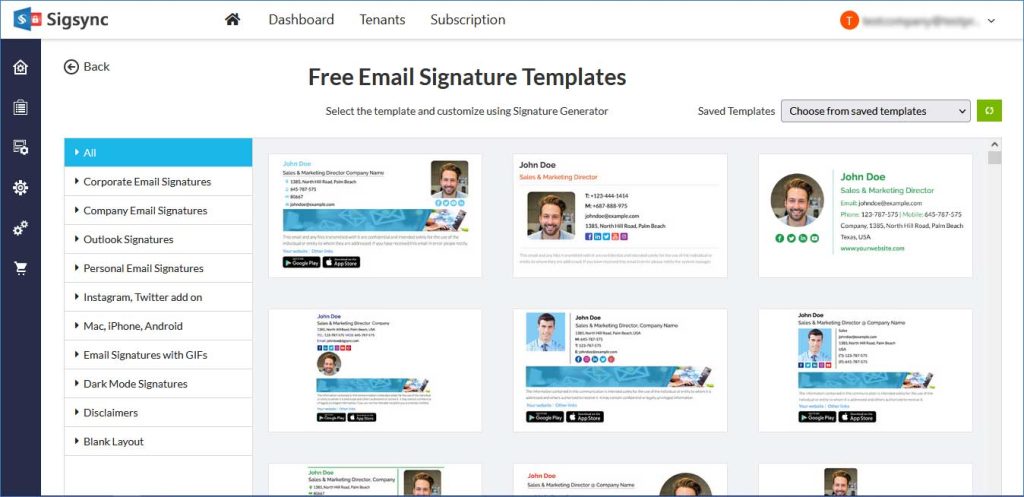
You can also design your own personalized signature as per your requirements from the signature generator. It has plenty of components and buttons such as Tables, Image Fields, Personal Fields, Address Fields, Social Media Icons, Analytics, One-click surveys, QR codes, and so on. You can drag and drop all the components onto the signature template and edit them accordingly. Furthermore, it is possible to add banner elements, contact details, custom attributes, website and meeting links, and so on. If you are looking for a way to import your signature, Sigsync allows you to import the signature template from the HTML code.
Individual signature components have additional options such as Hyperlink, Dimension, Typography, and Decorations, which allow you to align the individual components to the center, left, right, or bottom. You can add padding, set the height, width, margin, add a background or border-radius to the images, set the font and alignment, and so on. Sigsync makes it possible to remove empty Active Directory fields from the signature template such as faxNumber, mobileNumber so that the blank entries are automatically not displayed in the signature.
After you finish designing your template, you need to assign the signature template to the Signature Rule to customize sending the signatures based on Senders, Recipients, Keywords. You can also set the rule priority and the rule execution flow based on how the rules need to be processed.
Sigsync has a well-designed Scheduler to schedule adding email signatures for a number of occasions and events. You can, for instance, time-theme your email signatures for specific holidays, seasons, product launches, or celebrations. If you have an upcoming product launch event, you can add a suitable banner to your email signature and start the scheduler to display this promotional event in your signature whenever you send an email. The scheduler operates between specific time periods, turning off automatically when the time period expires.
The Sigsync Signature Outlook Add-in allows you to add signatures on the fly in the client-side mode when you are composing an email.
You can also Preview the signatures from the preview panel on the right and directly add the required signatures.
Sigsync signature modes
Sigsync has three modes for configuring and adding signatures. On the server-side and in mixed mode, you need to configure Sigsync connectors. The client-side signature mode requires the installation of the Sigsync Outlook Add-in, but there is no need to configure the connectors in this mode. When you use the mixed mode, you can add signatures on both the server and client-side. The mixed-mode rightly addresses all of the needs of centralized signature management.
| Feature | Server Side Mode | Client Side Mode | Mixed Mode |
| Requires connector configuration | YES | NO | YES |
| When does a signature get added | After you send an email | While composing an email | You can use the Add-in to add signatures while composing an email or prefer to add signatures after you send an email |
| Requires Sigsync Signature Outlook Add-in | Only to Preview the signature | YES | YES |
| Supports all email clients | YES | Microsoft Outlook | YES |
| Can be used on desktop | YES | Microsoft Outlook and Sigsync Add-in must be installed | YES |
Sigsync Email Signature Rules
What is really impressive about Sigsync is that it allows you to add signatures based on the rules set by you. For instance, by configuring the signature rules, you can set different signature templates for different users or even groups of users. You can include or exclude signatures based on certain keyword phrases or exclude signatures for certain recipients. By configuring the rules, you can assign a different rule to subsequent signature templates for a reply or forward mail. The rules can also be prioritized based on the requirements. This is particularly useful when the signature has to be first assigned to a specific team followed by the others.
You can also add signatures based on specific groups with the rule-based signature. Select the required group, and add a tailor-made banner and signature to that group. In this manner, individual teams can be assigned signatures designated for them.
Sigsync: Free Version and Pricing Plans
What is the difference between the free and the licensed version?
Sigsync provides a 14-day free trial with 1000 user licenses. During this time, you can try out all of Sigsync’s features and the free trial does not require any credit card or payment information.
In comparison to any other competitor on the market, Sigsync has one of the most cost-effective and flexible pricing plans.
It allows you to purchase monthly or yearly subscriptions. The annual subscription includes an additional month of free subscription. You can also change the subscription from monthly to yearly and vice-versa anytime. Sigsync provides additional discounts for nonprofit and government organizations. It costs 90$ for 100 users (monthly), and licenses are based on the number of users (sending email addresses) who use the Sigsync service. This means there are no limits or restrictions to the number of emails you can send from an address making it a very affordable email signature service. Both the free and licensed version includes 24/7 free customer support and Sigsync updates.

| Sigsync Features | Trial Version | Licensed Version |
| All features | ☑ | ☑ |
| Duration | 14 days | Monthly or Yearly |
| Pricing | Free | 90$ for 100 mailboxes (monthly) |
| 24/7 customer support | ☑ | ☑ |
| Free signature designing service | ☑ | ☑ |
Comparison with Other Signature Solutions
Time Taken to Set-Up the Signature Service
Sigsync is very easy to set up and configure. It only takes a couple of minutes to create an account and add a tenant. You can start designing and adding signatures after you have finished adding the tenant. Sigsync is the best option for those who want a quick signature without investing too much time. It includes a gallery of customized pre-designed signature templates from which you can choose and start using on the fly.
Accuracy and Performance of the Service
We put Sigsync through its paces with 200 different groups, each with a different number of members. It loaded all of the members without a hitch, and we could choose as many as we wanted for adding email signatures based on specific senders or recipients. When it comes to retrieving AD values from the user’s directory, this makes it a fairly quick service.
Signature Editor – Ease of Use
The integrated Signature editor in Sigsync really impressed us. It is a full-featured interface that includes all of the signature elements needed to create your own email signature. It’s very easy to use, and you can even import your own HTML signature code. When compared to other signature editors such as Outlook or Gmail, Sigsync offers a plethora of functions and components all in one place. This makes it very easy to create professional HTML signatures on your own without any technical knowledge. We contacted Sigsync support for getting our own signature design. Their expert team offered assistance and designed an email signature free of cost.
Comparison Study: Other Parameters
| Parameter | Sigsync Office 365 Email Signature | Other Email Signature Solutions |
| Free email signature designing | Yes | NO |
| No technical knowledge required to access | Yes | NO |
| Licensing plans | Very affordable with discount offers | Expensive |
| 24/7 customer support for any queries | Yes | NO |
| 24/7 customer support during the free trial version | Yes | NO |
| Cost-effective for the same features as other tools (Cost vs features offered) | Yes | NO |
Sigsync Ease of Use
Sigsync is easy to use and requires no installation on your PC or device, making it extremely portable. It is simple to set up and begin adding signatures to your emails. It has a neat well-designed dashboard for adding and managing tenants and administrators to your account. You can access your Sigsync account using only your username and password; no other configuration or setup is required.

Privacy and Security
Sigsync is an extremely secure Microsoft-approved service valuing the privacy and security of users’ data. As mentioned previously, it is an ISO 27001:2013 certified service following Microsoft’s flow. Sigsync’s servers are GDPR compliant and additionally, it is HIPAA compliant. Your data is neither stored nor read by anyone. Only an admin has access to the account and all your settings are encrypted. It uses Microsoft OAuth 2.0 and TLS encryption for authentication and uses SSL on its websites. Sigsync never asks you for any credentials and instead, you will be redirected to Microsoft’s login pages for authentication. As an added layer of security, it even provides you the option of Multifactor Authentication (MFA).
| Sigsync Security and Privacy | |
|---|---|
| ISO 27001:2013 certified service | ☑ |
| Follows Microsoft’s flow | ☑ |
| HIPAA compliant | ☑ |
| GDPR compliant | ☑ |
| OAuth Authentication and TLS encryption | ☑ |
| Multi-Factor (MFA) authentication supported | ☑ |
| Admin has full control | ☑ |
| Load balancing and uptime | ☑ |
| Users data is secure | ☑ |
Sigsync support
Sigsync provides excellent customer support 24 hours a day, 7 days a week. You can contact Sigsync through the chat window, and the representatives will gladly assist you. If you want to learn more about the features, you can even request a free personalized demo at your convenience. Furthermore, Sigsync’s expert design team can create signatures for your team at no additional cost. If you can’t find what you’re looking for, you can refer to the extensive user manual guides, knowledge base, FAQ pages, or video tutorials that cover almost everything. The chat option is the quickest way to get a response, but if you prefer, you can also email customer support. You can contact customer service at any time, even during the free trial period. If you have any feedback or would like to learn more about the service, you can use the contact form.

| Sigsync Support Options | |
|---|---|
| 24/7 friendly customer support | ☑ |
| Chat and Email support | ☑ |
| Telephone support | ☑ |
| User manual | ☑ |
| Knowledge base & FAQ | ☑ |
| Video Tutorials | ☑ |
| Feedback form | ☑ |
| Free Personalized demo | ☑ |
| Free Signature Design | ☑ |
| Sigsync blog and Facebook page | ☑ |
Free signature designing service
Sigsync offers a free email signature design service for you and your entire team. You can send an email to Sigsync customer support with your requirements and get a free customized signature design from Sigsync’s expert signature designing team.
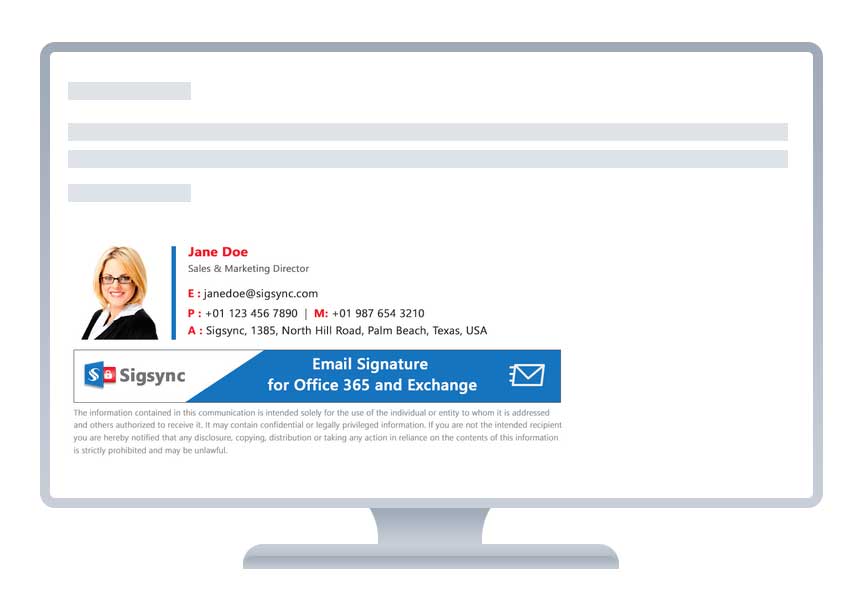
Final Verdict
In this product review, we reviewed the Sigsync Office 365 email signature manager, which is the best and reliable solution for centrally managing Office 365 email signatures. Sigsync’s main features worth mentioning are its ease-of-use, plethora of features at an incredibly low price, neatly designed centralized dashboard, and a full-fledged email signature editor with over 150+ breath-taking email signature templates. We tried out the signature solution and had a positive overall experience with it. The signature generator makes it very simple to create a signature, and we were able to make one in no time. Another thing to consider is Sigsync’s signature design service for your team. Sigsync’s experts can create stunning email signatures for you at no cost. With so many features at such a reasonable price, the Sigsync email signature solution for Office 365 deserves 5 stars without a doubt.
Next, you may also like to read: Want to Disable Avast Email Signature from Outgoing Emails? Here’s How It is Done