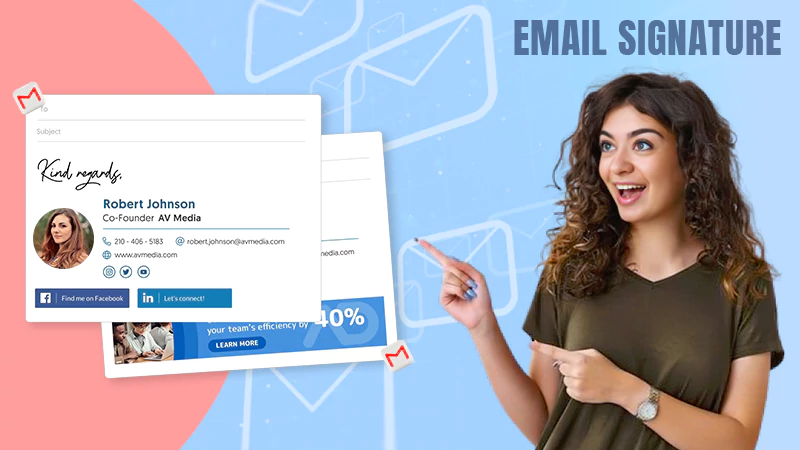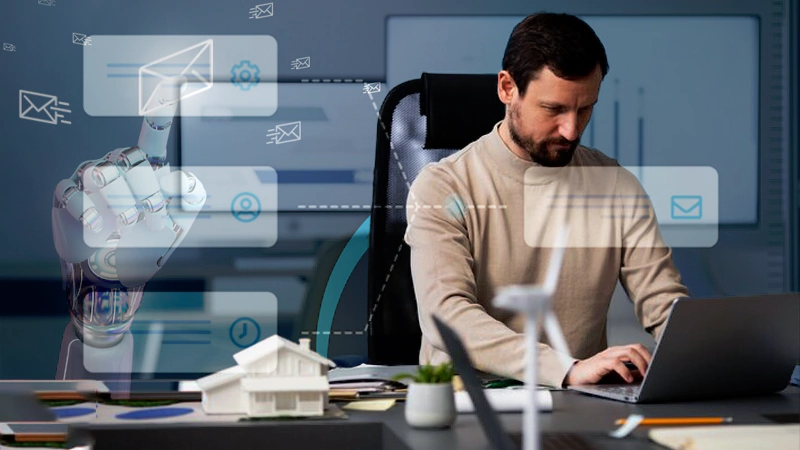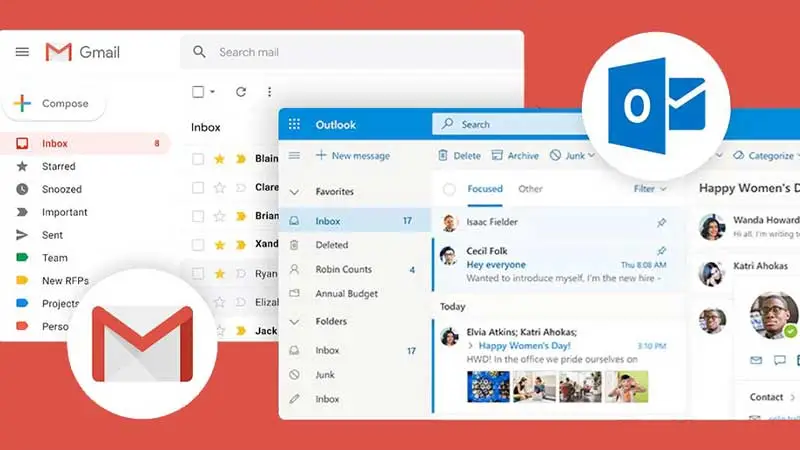No doubt that many email servers stop you from sending or even the recipient from receiving large files. When users are prone to this daunting problem, they generally do not have an idea about how to email large files. If you have a pdf file and you receive a message that “your pdf file is too large” then no need to worry more. Fortunately, you could use an online PDF size reducer that allows you to reduce PDF file size without distorting the quality. Once PDFreduced, you people could easily share it with according to your preference.
Also Read: Convert EDB Files to PST
Well, here you come to know about some best ways to send large pdf files by email.
Google Drive: Use with Gmail:
Gmail allows you to send file attachments that are limited to 25MB and even receive files of up to 50MB. People typically share their document files that are packed within PDF format and they face large file size problems while sharing it with others. For user convenience, theonlineconverter.com developed a free PDF size reducer through which becomes to reduce PDF size online. However, it makes sense to account for the built-in Google Drive to send big files. All you ought to open your Gmail account and make a tap on the Compose button. Then, make a click on the Google Drive icon that is at the bottom of the given compose window.
Then, the insert files Google Drive appears there. Now, you ought to choose the files that require to attach. At the bottom of this page, you have to decide how do you want to send the file:
- Bear in mind that the Drive link could work best for any files that are stored in Drive, which includes files that are created by using theGoogle Docs, Sheets, Slides, or Forms
- And, the Attachment can only best for the files that were not built using Docs, Sheets, or Slides
- Very next, you ought to make a click on Insert
No doubt that these steps are daunting to follow, but if you deal with large PDF files, then no need to worry more. As you can use an online PDF reducer that reduces PDF file size within no time.
OneDrive: For Outlook and Outlook.com
When you are trying to attach a file that is over 33MB, the prompt will be provided by Outlook for its users to upload the files to their one drive account. If you people stick with this prompt by Outlook, then the file gets uploaded to the OneDrive Email attachments folder. Remember that the recipient will swiftly receive a link to the file rather than of the exact file. Also, you could be able to share a file from OneDrive with a limit of 2GB. Moreover, no matter whether you want to share your big PDF file via Outlook or any other source, you could first resize the pdf file online with the assistance of an online PDF size reducer for free. Well, back to the point again, read on!
Once your file gets uploaded, you ought to choose if people can edit your file or only view it. You could be able to choose Change permissions and simply decide what you people need to do with a file that you just shared. Don’t fret since there are only two options to deal with:
- Recipient can view: others could easily copy or even download your shared file without signing in
- Recipient can edit: others could be able to edit, delete or add files in a shared folder
Dropbox: Integrate With Gmail:
Yes, the Dropbox for Gmail Chrome extension assists its user to send, preview files and links without leaving your Gmail window. And, if you have a business document file and it’s hard to share even with Dropbox or you face any kind of problem regarding sharing, then stop worrying. All you need to upload your business PDF document file into an online PDF size reducer and let it reduce pdf size online while preserving the original layout of a document.
Well, the Dropbox extension adds a Dropbox icon to the provided compose window. You just ought to hit this icon and simply select the file from your Dropbox account. You can see that a link gets attached there rather than a file in the email message.
- As a receiver, you people attain potential previews of all the Dropbox links that share in the particular emails. Well, same as attachments, you people could consider these links to swiftly download the files easily from Gmail or even add it to your Dropbox. If you’re using a free Dropbox account, then you even can get a maximum file size limit of only 2GB
- Besides that, if the file transfer failed, then no need to worry because there are multiple reasons behind that: maybe the shared link or even the request could have generated an adequate amount of traffic or even also exceeded the bandwidth and download limits.
If you have an MS Word document file that is loaded with sensitive content of your business and it is large in size due to sheets contained in it, then turn it into PDF. This conversion makes sense because PDF file is a secure format for sensitive content and also you could easily reduce PDF file size by using an online PDF size reducer free.
iCloud Mail Drop: Use with Apple Mail:
If you decided to send bulk files via email, then iCloud Mail Drop is the ultimate option right now. You can see that if you send the file via email over 20MB, then Mail Drop automatically kicks in. However, if you send the file via the Apple email server, it swiftly uploads the file to iCloud and significantly posts a link or even preview to your recipients. Bear in mind that this link is temporary and even becomes expired right after 30 days due to security concerns. Also, make use of an online PDF size reducer if your PDF file size is large and you want to reduce PDF without losing the quality for your sending concerns.
However, if the recipient has macOS 10.10 or later, then don’t worry as the attachments are saved in the background with its auto-downloaded feature. And, if you are sending it using another email provider, the message comes with an indication of the file’s expiration date and even a Click to the Download link.
- By using Mail Drop, you could easily send large file sizes over 5GB. You could also send them from Apple Mail, the Mail app on iOS, and even iCloud.com on your Mac and PC. Remember that Mail Drop is the best source that entirely features every file type that does not count against your iCloud storage
Using this free video converter online allows you to convert compatible media file formats to and from digital video files.
Moreover, could use an online video converter to convert video files to and from different file formats. You can give a try video converter by theonlineconverter.com to perform video conversions without distorting the original quality.