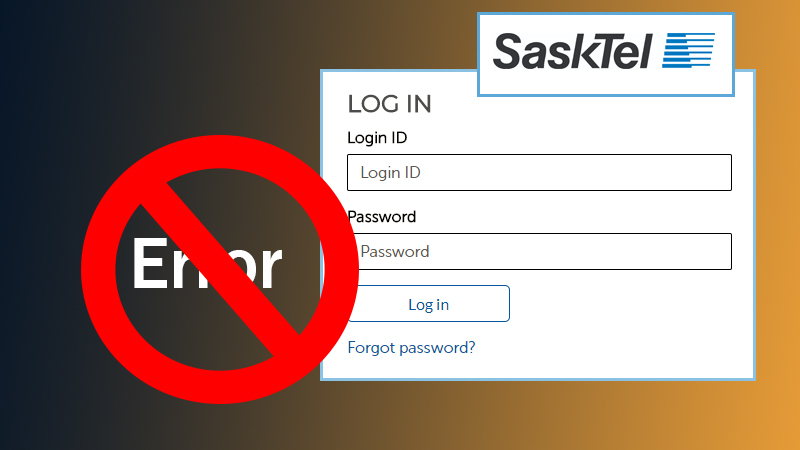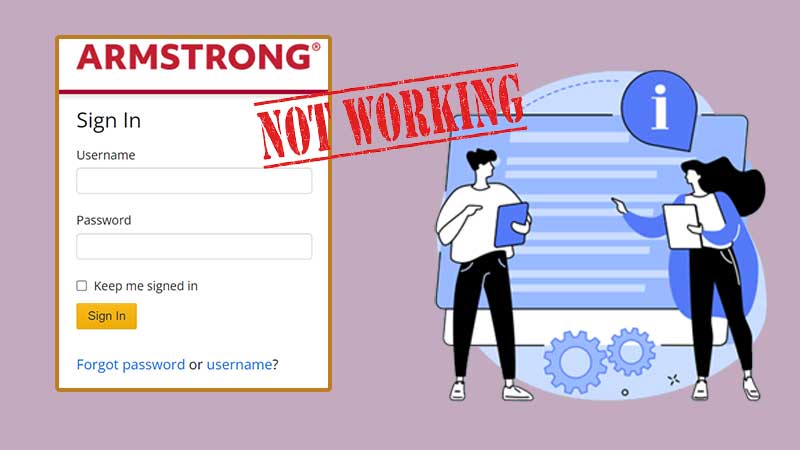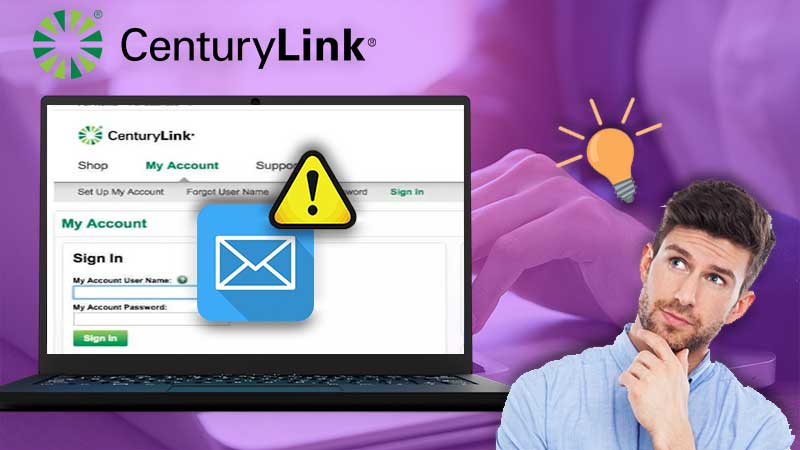Gmail is a free email service provider and has billions of active users. It belongs to the guardianship of a world-famous firm i.e. Google. Apart from this, it allows users to use Gmail on any of the email clients (like Outlook, Mailbird, Mozilla Thunderbird).
It has been reported by numerous users that they are facing an issue with Gmail titled “we’re sorry, but your Gmail account is temporarily unavailable”. Due to this, they are unable to check their emails and face obstacles in their workflow.
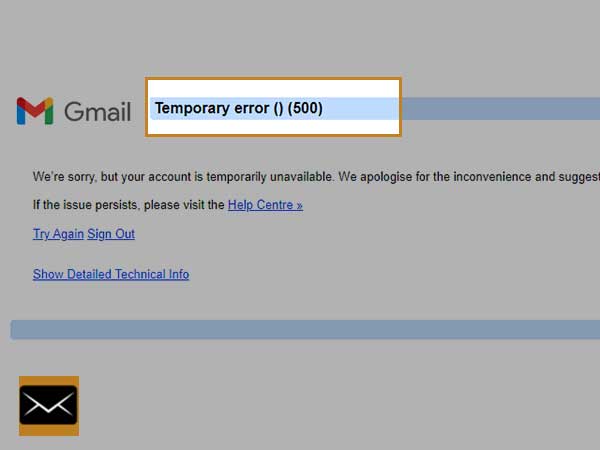
To cope with this tough situation, I have come up with solutions which are depicted below. But before that let me introduce you to how tough the situation becomes after getting this error on the device. An individual facing this issue becomes incapable of receiving and sending the emails, and also gets debarred from replying to the email. As a result, the user starts feeling restricted, and in the long term, this issue can become quite problematic. So, it is essential to know the causes and solutions so as to vanish the culprit and issue altogether.
Let us start with the causes.
Causes of “Temporary Error 500”
Before attempting to resolve the issue let us dive into the causes, to understand from where actually this error has originated. This way, an individual can get to know the main problem and it will become easier to know what actually is the reason for this error. So, let us begin.
There can be several causes related to this issue and have been mentioned below.
- Poor internet connection
- Cache and Cookies
- Malware is interfering
- Newly added Browser extensions
- Antivirus or firewall and many more
So, these were some causes and now let us start with the solutions one by one.
Solutions to “Gmail Temporary error 500”
Are you a novice? And do not know much about the technical terms. Do not worry, as the solutions to the issue “Gmail account temporarily unavailable” are discussed below in a lucid way, so that the beginner does not face any difficulty while going through them.
Solution 1: Poor Connectivity of Internet
It might be possible that your internet connection is not performing well and as a result, you are facing this issue. In order to tackle this, you may call your ISP (internet service provider) and ask them to resolve the issue immediately. Also, tell them, the actual speed you are facing right now, it can be concluded from here. Apart from these, you may restart the device and later, check whether it resolves the issue or not.
Solution 2: Clear Cache and Cookies
It is most recommended to clear the cache and cookies of the browser if you are unable to access any website on the web browser. Also, It is easy and its process varies from browser to browser. These are the temporary files that are meant to enhance the speed while accessing any website. So, it is an ongoing process and you can never get rid of this but periodically deleting the file can keep you away from the slow speed and along the side from this issue as well.
Solution 3: Gmail Server is Down
It is essential to check whether the Gmail server is down or not and to check this you may go to “https://downdetector.com/”. If it is found that the Gmail server is down, you can not do anything except wait. Because this time error lies on the server-side and only the server administrator has the right to access it. Till then, you may get yourself indulged in some other productive work.
Solution 4: Newly Added Extension or Addons
In some cases, it is found that the newly added extension or addons are the culprits. So, it is essential to check which extension is causing the issue. In order to check it, you may delete the “extension” one by one and keep checking the web page, so as to know on the deletion of which “extension” the problem is resolved.
Solution 5: Disable Antivirus
Sometimes the antivirus causes the webpage to be stuck and makes it inaccessible. To get rid of this, you may disable antivirus for a while and to do this switch off the real-time protection. After disabling the antivirus, check Gmail, whether it is still loading or not. If the issue is resolved, definitely it was the antivirus causing the obstacle.
Solution 6: Switch the Web Browser
It might be possible that the files of the web browser have gone corrupted and because of it, you are not able to access Gmail. In this case, you may try switching to the next browser as there is an abundance of browsers available in the market like Google Chrome, Mozilla Firefox, Safari, etc. You may switch to any of them and check whether it resolves the issue or not.
Solution 7: Check Date & Time Settings
Sometimes incorrect Date and Time settings cause obstacles in the proper functioning of the software. So, In order to have the seamless working of any software application, you may enter the correct date and time settings in the device and check whether it resolves the error or not.
if you are an iPhone-specific user, you may go through the “Why is my email not working on my iPhone?”
The above-written snippets were about the causes and solutions for the Gmail error. If your issue has been resolved after following the above solutions, it is good, else here I would like to mention one more point as a bonus. Try to reach the respective customer service and tell them each and everything you have tried. Surely, they will help you to get rid of this issue or may tell you some other way of tackling the issue.