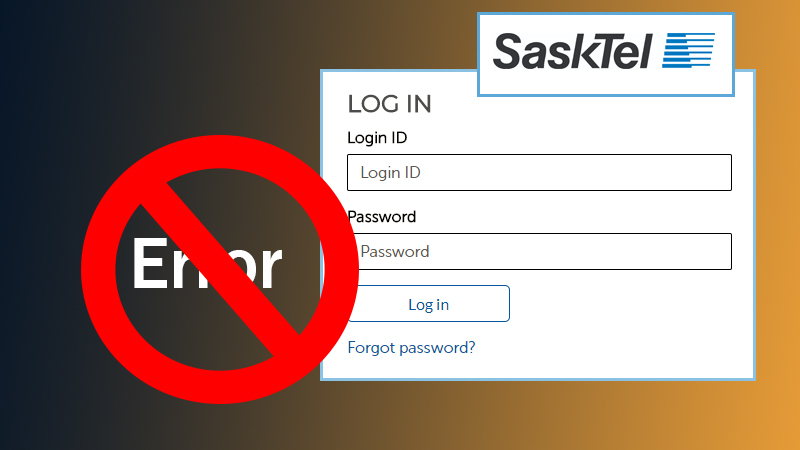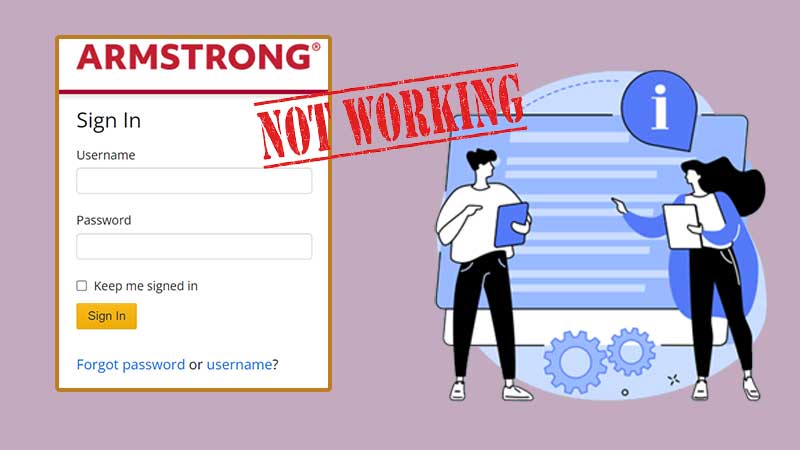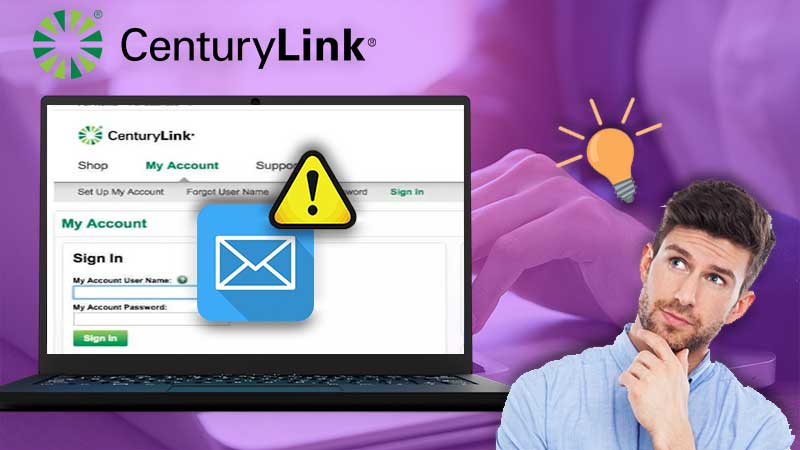- Simple steps to log in to Yahoo email
- Commonly faced Yahoo mail login problems
- Simple troubleshooting tips to fix Yahoo sign-in issues
- Check your internet connection
- Check the status of the server
- Incorrect username or password
- Account gets hacked
- The user gets locked out of the account
- Additional troubleshooting tips
- Conclusion
Emailing has become an integral part of everyone’s lives and there are tons of companies that are trying to hold the monopoly in the emailing world, yet only a couple of them have been able to do it. Yahoo is one such name that comes to mind whenever we talk about premium email services. In general terms, it is a pretty big firm but is majorly known for its email services.
You know you have got something special going on when Jack Ma himself says and I quote “I think Yahoo is a great company, with great assets”. But even though every service offered by this emailing giant is second to none, a lot of users face Yahoo login issues that can further cause inconvenience to the users in times of desperate needs.
These errors may occur due to a number of reasons. In case you are also looking to get rid of the login issues, simply follow our troubleshooting guide till the end to know how you can do so;
But before we proceed any further, let us take a look at how one can log in to Yahoo mail with the use of some simple steps mentioned below;
Simple steps to log in to Yahoo mail
- Open your web browser and enter this link, www.yahoo.com to proceed forward with the log-in process of Ymail. After doing so, click on the sign-in option that is on the top right corner of your Yahoo mail login screen.
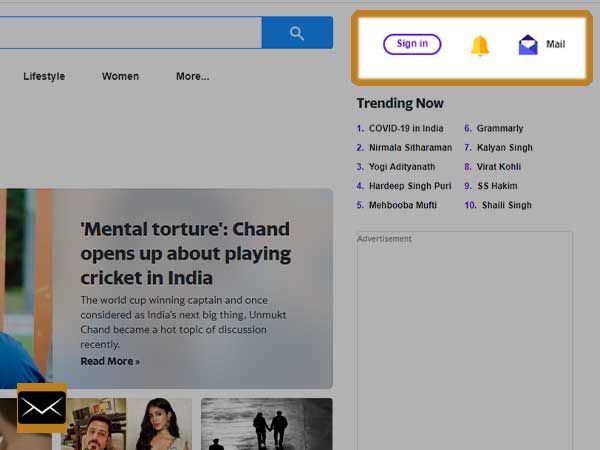
- Now, you will need to enter your username, email address, or mobile number that is connected with your Yahoo mail account and then click on next.

- In the next window, simply type out your mail password correctly. Also, keep a close eye on the lowercase and uppercase letters while you are entering your mail password before proceeding further.
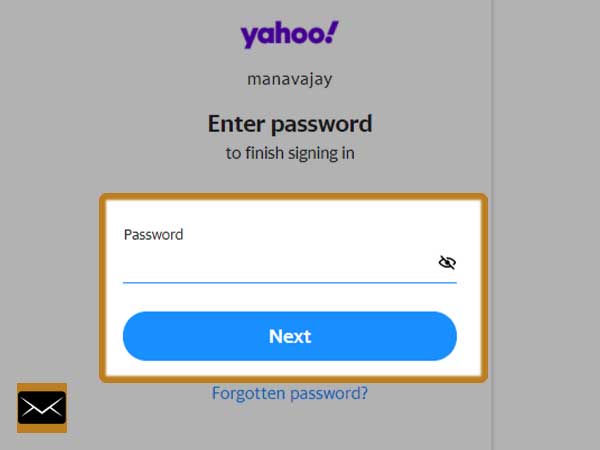
And just like that, you are done. Begin managing your emails by hitting the mail option.
Pretty simple, isn’t it? No matter how simple the log-in process may seem, it is easier said than done. There might be a couple of reasons why you are unable to log in to your Yahoo mail.
Let us take a better look at some of the reasons why users can’t access their Yahoo mail along with appropriate solutions for these issues.
Commonly faced Yahoo mail login problems
Here is a list of the several errors that you may face when you are unable to access your Yahoo mail.
- Can’t sign in to Yahoo mail
- Yahoo mail account is not loading
- Yahoo mail login is not working
- An Incorrect username entered by the user
- Not able to login to Yahoo mail on mobile devices
- Incorrect password entered by the user
- The user gets locked out of the Yahoo account
- The login screen keeps reappearing
- Trying to sign in from a new location
These are some of the common Yahoo mail login problems that users may face while trying to access their Yahoo mail account.
Now that we know about the probable causes behind the Yahoo mail login problems of today, let us take a look at some of the simple tips that one can use to sign into their Yahoo mail without facing these errors.
Simple troubleshooting tips to fix Yahoo sign-in issues
Check your internet connection
Always keep in mind that a strong and stable internet connection is the foremost requirement for a successful login when it comes to Yahoo mail. In case you are facing any issues with your current connection, you will not be able to access the sign-in page as it will stop loading. You can simply fix the current issue at hand or you can also switch to a different internet service provider.
Check the status of the server
After you have checked and ensured that you are connected to a strong internet connection, you need to keep an eye on the status of the servers of this email service. In case the servers are not online, you will be unable to access your account. Since Yahoo doesn’t have a public server status page, you can check the status of the server with the use of third-party websites such as the down detector. Also, make sure that your Yahoo server settings are rightly configured on your email client.
Incorrect username or password
It is common knowledge that users often forget their Yahoo username and email password which can further lead to login issues. It is deemed by many as one of the most common errors but it is nothing serious. In case you ever come across this issue, simply visit the Yahoo sign-in helper page to recover your account. The recovery process is pretty simple and one can recover their password simply by entering the required information that is related to your Yahoo account.
Account gets hacked
This can be a pretty difficult situation for the user and may not be as easy to fix as it looks like. In case the hacker has changed the password, you should forget about that account. The only way out for you is if you can reset your password with the use of the reset information for your mail account.
The user gets locked out of the account
There might be a possibility that entering incorrect login credentials several times can lock you out of your account. Entering the wrong password one too many times may make Yahoo think that the user is a spammer which can further lead to this issue. If you ever face this issue, you can either make good use of the Yahoo sign-in helper or you can wait for 12 hours for Yahoo to unlock your account automatically.
Additional troubleshooting tips
In case none of the methods mentioned above are of use to you, you can take a look at some of the tips that are mentioned below;
- Make sure of the fact that the web browser that you are using is updated to the latest version and is also compatible with Yahoo mail. To check this, you can switch to a different web browser and try to access your account.
- In case you have saved your login details on your web browser and you have changed your password recently, you will also need to update the password in the browser settings or you can simply use the manual login method.
- Always clear caches, cookies, and other junk files from your web browser for the smooth functioning of the browser in case you are unable to access your Yahoo account.
- If for some reason, you are unable to access your account on your phone, you can try to update your Yahoo mail application and also make sure that you have entered the correct incoming and outgoing server settings to avoid facing this error.
These are some of the simple tips that one should keep in mind to fix the sign-in issues of Yahoo without much fuss.
Conclusion
Yahoo mail has been one of the best if not the best email services of all time. Tons of different filters and features are available for the users to make the overall experience better.
You can make good use of the tips that are mentioned here to avoid facing any issues when you are trying to sign in to your Yahoo mail account to access and manage your emails.